How to Use the iPhone's Step Tracker
This article provides a simple guide to help you get the most out of your iPhone's step tracker feature. Learn how to make the most of this handy tool and get moving!

Establishing Your Goals
The first step to using your iPhone’s step tracker is to establish your goals. What do you want to achieve? Is it a certain number of steps a day? Or maybe you want to track your progress over time. Whatever your goal, it’s important to set it before you start tracking. This will give you something to aim for and will motivate you to stay on track.
Tracking Your Steps
The next step is to start tracking your steps. Your iPhone has an inbuilt step tracker which can be accessed in the Health app. Open the app and tap on the ‘Steps’ tab. You will then be able to see your current step count and your daily, weekly and monthly targets. You can also set up alerts to remind you of your goals.
Analyzing Your Progress
Once you’ve started tracking your steps, it’s time to analyze your progress. Your iPhone’s step tracker will display your activity levels over time. This allows you to see how well you’re doing compared to your goals. You can also use the data to identify areas where you could improve.
Making Adjustments
Once you’ve identified areas where you could improve, it’s time to make adjustments. You can do this by increasing your daily step count or by changing the type of activity you’re doing. For example, if you’re walking, you could switch to running or jogging. You can also increase the intensity of your activities or add new activities into your routine.
Staying Motivated
The key to success is staying motivated. Tracking your steps can help you stay on track and reach your goals. You can also use the data to set new goals and track your progress. You can also use rewards to keep yourself motivated. For example, if you reach your daily step goal, you could treat yourself to something nice.
Setting Reminders
Finally, it’s important to set reminders so that you don’t forget to track your steps. You can set reminders in the Health app or in the iPhone’s Reminders app. You can set reminders for specific times of the day or for when you reach certain milestones.
Using the iPhone’s step tracker is a great way to stay on track and reach your goals. It’s easy to set up and use. It can help you analyze your progress and make adjustments to your routine. And it can help you stay motivated and on track. So if you’re looking to get more active, why not give it a try?

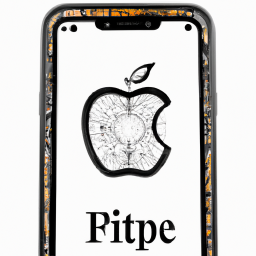
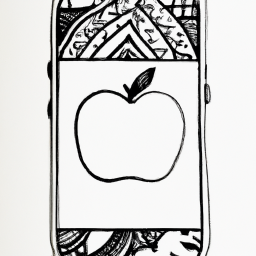
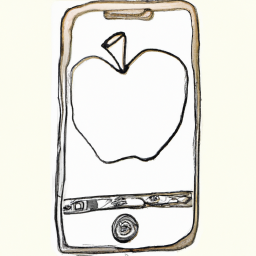
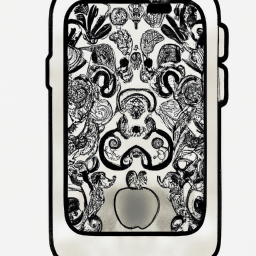



Terms of Service Privacy policy Email hints Contact us
Made with favorite in Cyprus