How to Verify the Authenticity of an iPhone Using the IMEI Number
Verifying the authenticity of your iPhone is easy - use your IMEI number to quickly and accurately check that your device is genuine. Don't worry, we'll show you how!

The IMEI number is an important piece of information about your iPhone and it can help you verify the authenticity of the device. Knowing the IMEI number for your device can also help if you ever need to make a claim with your insurance provider, or if you need to have the device replaced or repaired. In this article, we will discuss how to verify the authenticity of an iPhone using the IMEI number.
Step 1: Find the IMEI Number
The first step in verifying the authenticity of an iPhone using the IMEI number is to find the IMEI number of the device. The IMEI number can be found on the back of the device, near the bottom. It can also be found in the Settings app under General > About.
Step 2: Check the IMEI Number Online
Once you have the IMEI number of the device, you can check it online to verify its authenticity. There are a few websites that offer this service, such as CheckMend. All you need to do is enter the IMEI number and the website will tell you if the device is genuine or not.
Step 3: Check the Serial Number
The serial number of the device can also be used to verify its authenticity. The serial number can be found on the back of the device, near the top. It can also be found in the Settings app under General > About. Once you have the serial number, you can cross-reference it with Apple’s database to check if the device is genuine.
Step 4: Check the Packaging
The packaging of the device can also be used to verify its authenticity. Genuine iPhones come in a box with the Apple logo prominently displayed on the front. The packaging should also have a sticker with the serial number and IMEI number of the device. If the packaging does not have these stickers, then it is likely that the device is not genuine.
Step 5: Check the Device Itself
The device itself can also be used to verify its authenticity. Genuine iPhones will have a consistent build quality, with no sharp edges or gaps in the body. The buttons and ports should also be of a consistent size and shape. If you notice any inconsistencies, then it is likely that the device is not genuine.
Step 6: Check the Accessories
The accessories that come with the device can also be used to verify its authenticity. Genuine iPhones come with a charger, headphones, and other accessories that are clearly branded with the Apple logo. If the accessories are not branded, then it is likely that the device is not genuine.
Step 7: Check the Software
The software of the device can also be used to verify its authenticity. Genuine iPhones will have the latest version of iOS installed, and will have all the latest features and apps. If the device does not have the latest version of iOS, then it is likely that the device is not genuine.
Conclusion
Verifying the authenticity of an iPhone using the IMEI number is a simple process that can be done in a few steps. First, find the IMEI number of the device. Then, check it online to verify its authenticity. You can also check the serial number, the packaging, the device itself, the accessories, and the software to make sure that the device is genuine. Knowing your IMEI number can also be helpful if you ever need to make a claim with your insurance provider, or if you need to have the device replaced or repaired.
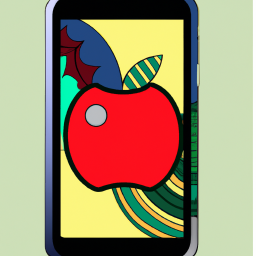
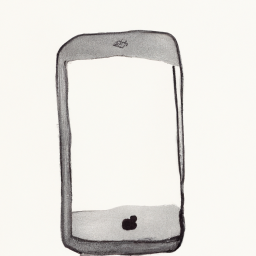
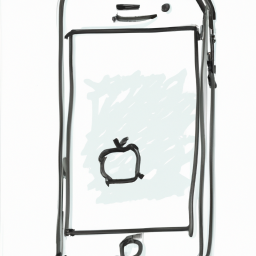


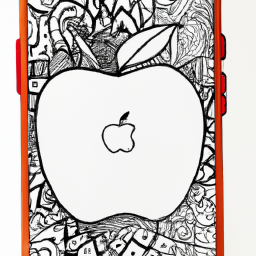

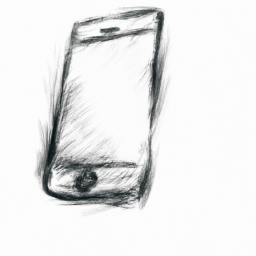
Terms of Service Privacy policy Email hints Contact us
Made with favorite in Cyprus