How to Verify Trustworthiness of an iPhone App
Verifying the trustworthiness of an iPhone app can seem daunting, but our article will provide you with the steps you need to take to make sure you're getting a reliable product. Our guide will make the process of finding trustworthy apps easy and painless!

In the world of apps, it is important to ensure that the ones you use are trustworthy and safe. Verifying the trustworthiness of an iPhone app can be a difficult and time consuming task, but it is necessary to ensure that your data remains secure. Below are some tips to help you verify the trustworthiness of an iPhone app before downloading it.
Check the Reviews
The first step in verifying the trustworthiness of an app is to check the reviews. This will give you a good indication of how trustworthy the app is and whether or not it is worth downloading. Look for reviews from verified users who have had success with the app and make sure to read the reviews in detail. Pay attention to any negative reviews and see if they are legitimate before making your decision.
Consider the Developer
Another important step in verifying the trustworthiness of an app is to consider the developer. If the developer is reputable and has a good track record, then the app is likely to be trustworthy. Do some research on the developer to ensure that they have a good reputation and that they are respected in the app industry.
Look for Security Features
Security is key when it comes to verifying the trustworthiness of an iPhone app. Look for features such as two-factor authentication and encryption to ensure that your data is secure. Make sure the app has a privacy policy and terms and conditions so that you can be sure your data is in safe hands.
Check for Updates
If an app has not been updated for a long time, it may not be trustworthy. Make sure that the app is regularly updated to ensure that it is up to date with the latest security protocols. This will also ensure that the app is functioning properly and that you are getting the best experience possible.
Check for Malware
It is important to make sure that the app you are downloading does not contain any malware. Malware can be hidden within the code of the app and can cause serious damage to your device. To check for malware, you can use a malware scanning tool or run the app through a virus scanner.
Check the App Store Ratings
The ratings on the App Store can also be a good indicator of the trustworthiness of an app. Check the ratings of the app as well as the reviews to get a better understanding of how trustworthy the app is. If the app has a low rating, then it might be best to avoid it.
Read the Privacy Policy
Finally, make sure to read the privacy policy of the app before downloading it. This will give you an idea of how the app will use your data and what information it will collect. This will also help you make sure that the app is not accessing or sharing any of your private information without your permission.
By following these steps, you can easily verify the trustworthiness of an iPhone app before downloading it. This will help ensure that your data remains secure and that you are getting the best experience possible.
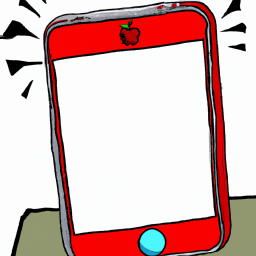
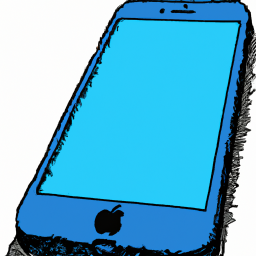

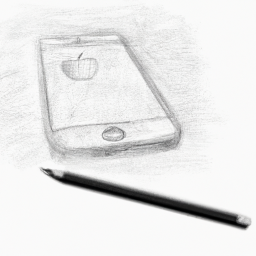
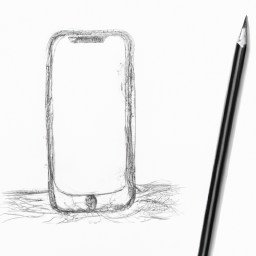
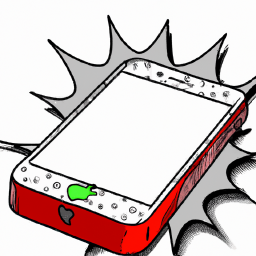
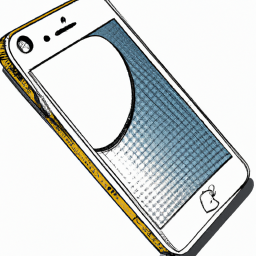
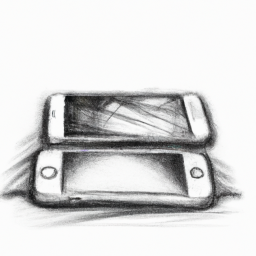
Terms of Service Privacy policy Email hints Contact us
Made with favorite in Cyprus