Removing a Screen Protector from an iPhone: A Step-by-Step Guide
Are you having trouble removing a screen protector from your iPhone? Look no further! This article provides a simple step-by-step guide to help you get the job done quickly and easily.

Removing a screen protector from an iPhone is a delicate procedure that should be done with care. While some may find the task daunting, it is actually quite easy to do. With the right tools, a few simple steps and a bit of patience, anyone can successfully remove a screen protector from their iPhone.
Step One: Gather the Necessary Tools
The first step in removing a screen protector is gathering the necessary tools. You will need a few items: a microfiber cloth, a plastic card, a heating pad or blow dryer, and a pair of tweezers. The microfiber cloth will be used to clean the screen protector before and after removal. The plastic card is used to gently lift the edge of the screen protector. The heating pad or blow dryer is used to soften the adhesive that holds the screen protector in place. And the tweezers will be used to grab and remove the softened screen protector.
Step Two: Clean the Screen Protector
Once you have the necessary tools, the next step is cleaning the screen protector. This is a critical step because any dirt or debris on the screen protector can cause it to stick and make it more difficult to remove. Use the microfiber cloth to gently wipe down the screen protector, paying extra attention to any dust or dirt that may be stuck to the adhesive.
Step Three: Heat the Screen Protector
Once the screen protector is clean, the next step is to heat it. This will help soften the adhesive that is holding the protector in place. If you are using a heating pad, place the pad on the screen protector and allow it to heat the area for several minutes. If you are using a blow dryer, set it to the low setting and direct the air at the screen protector for several minutes.
Step Four: Lift the Edge of the Screen Protector
Once the screen protector is heated, the next step is to lift the edge of the protector. Use the plastic card to gently lift the edge of the protector. Start at one corner and slowly work your way around the protector until the entire edge has been lifted.
Step Five: Remove the Screen Protector
Once the edge of the protector has been lifted, the next step is to remove the protector. Use the tweezers to grab the edge of the screen protector and gently pull it away from the screen. Be careful not to apply too much pressure as this could damage the screen. Once the screen protector has been removed, the screen should be free of any debris or dirt.
Step Six: Clean the iPhone Screen
The final step in removing a screen protector is to clean the iPhone screen. Use the microfiber cloth to gently wipe down the screen, paying extra attention to any areas where the screen protector was stuck. This will remove any residue from the adhesive and make sure the screen is clean and ready for use.
Removing a screen protector from an iPhone is a simple process that only takes a few minutes. With the right tools, a bit of patience and some care, anyone can easily remove a screen protector from their device. So, if you ever find yourself in need of removing a screen protector, just follow the steps outlined above and you should be good to go.

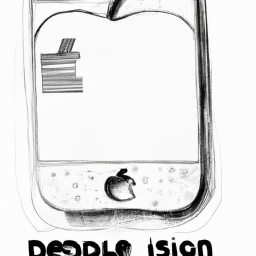
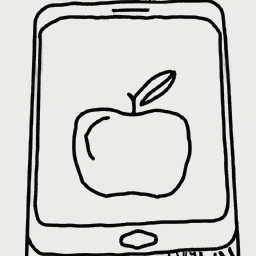


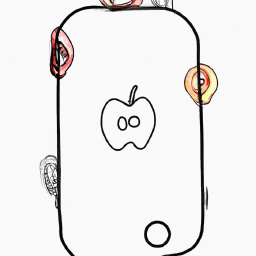
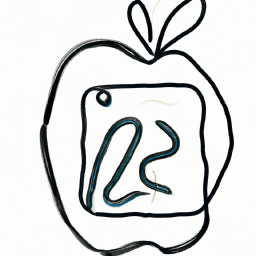
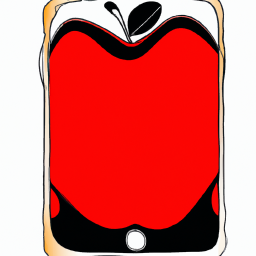
Terms of Service Privacy policy Email hints Contact us
Made with favorite in Cyprus