Taking the Perfect Headshot with Your iPhone
Having a great headshot is key for a professional online presence. With this article, you'll learn how to take the perfect headshot with your iPhone in no time!
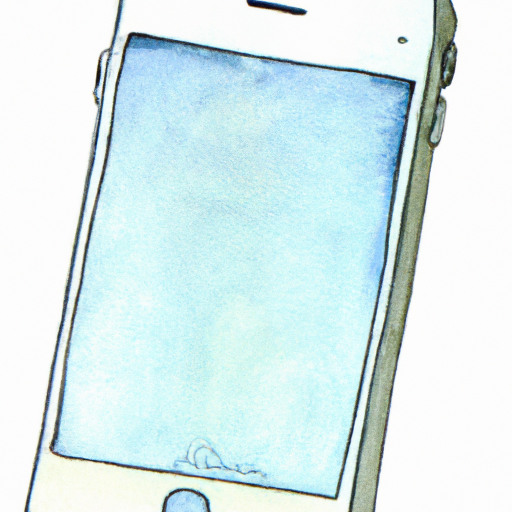
Taking a great headshot with your iPhone doesn’t need to be tricky or expensive. You just need to know a few tips and tricks to make sure you get the perfect shot. Here are some simple steps to follow in order to take an amazing headshot with your iPhone.
Find the Right Background
The first step to taking a great headshot is finding the right background. The background should be simple and not distract from the subject of the photo. A solid wall or a neutral coloured background works best for this. Avoid busy patterns or bright colours that could draw the eye away from the subject. Also, try to make sure the background is evenly lit. If it’s too dark or too light, it can affect the overall look of the photo.
Choose the Right Lighting
Lighting is one of the most important things to consider when taking a headshot with your iPhone. Natural light is usually the best option, as it provides a soft, even light. If possible, try to take the photo outside in a shaded area, rather than in direct sunlight. If you’re indoors, try to position your subject near a window to take advantage of the natural light.
Adjust the Settings
Once you’ve found the right background and lighting, it’s time to adjust the settings on your iPhone. First, make sure the flash is off, as this will create harsh shadows on your subject’s face. You’ll also want to turn on the HDR (high dynamic range) setting. This will help to capture all the details in the photo, including shadows and highlights. Finally, if your iPhone has a Portrait mode, you can turn this on to help blur the background and make the subject stand out more.
Compose the Shot
When it comes to composing the shot, there are a few things to keep in mind. Make sure the subject is the main focus of the photo and that their head and shoulders are in the frame. You also want to make sure that the composition is balanced and not too busy. You can use the rule of thirds to help you compose the shot in an aesthetically pleasing way.
Check the Focus
Checking the focus is an important step when taking a headshot with your iPhone. You want to make sure that the eyes are in focus, as this will draw the viewer’s attention to the subject’s face. Tap the screen to adjust the focus and make sure the eyes are sharp.
Take Multiple Shots
Finally, don’t be afraid to take multiple shots. This will increase your chances of getting the perfect headshot. Try different poses and expressions to capture different moods and emotions. Then, you can go back and review all the photos and choose the one that you think looks the best.
Taking a great headshot with your iPhone doesn’t have to be difficult. By following these simple steps, you can create a beautiful portrait that you will be proud to share.


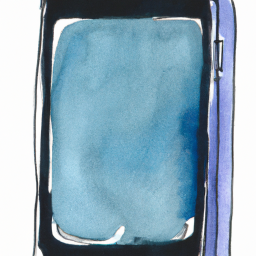


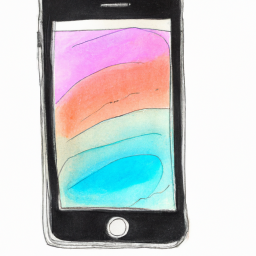

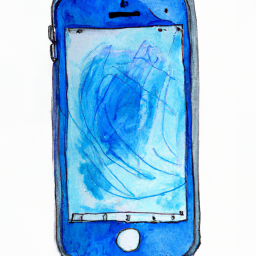
Terms of Service Privacy policy Email hints Contact us
Made with favorite in Cyprus