Troubleshooting No Service on an iPhone
Having trouble getting service on your iPhone? Don't worry, this article will help you troubleshoot and get you connected in no time!
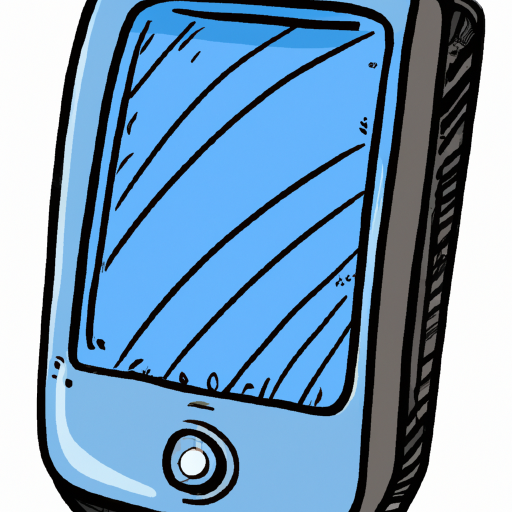
One of the most common issues iPhone users face is no service on their device. This problem can be caused by a number of different issues, from a faulty SIM card to a software glitch. In this article, we will discuss how to troubleshoot and fix this issue in a few simple steps.
Step 1: Restart Your iPhone
The first thing to try when you experience no service on your iPhone is to restart it. To do this, press and hold the power button until you see the “slide to power off” slider. Once you see it, slide it to the right and your iPhone will turn off.
Wait a few seconds and press the power button again to turn your device back on. Once your device has restarted, check to see if the no service issue has been resolved.
Step 2: Check Network Settings
If restarting your iPhone does not solve the issue, the next step is to check your device’s network settings. To do this, go to “Settings” and select “Cellular”. If the “Cellular Data” option is disabled, enable it.
If the “Cellular Data” option is already enabled, try disabling it and then re-enabling it. This will reset your network settings and may resolve your no service issue.
Step 3: Check Your SIM Card
If your network settings are correct and your iPhone still has no service, there may be a problem with your SIM card. To check this, remove the SIM card from your iPhone and inspect it for any signs of damage. If the SIM card is damaged, you will need to get a new one from your carrier.
If the SIM card looks fine, put it back into your device and check to see if your no service issue has been resolved.
Step 4: Check For Outages
It is possible that your no service issue is caused by an outage in your area. To check for outages, you can go to your carrier’s website or contact their customer service line. If there is an outage in your area, there is nothing you can do but wait for it to be fixed.
Step 5: Reset Network Settings
If none of the above steps have solved your no service issue, the next step is to reset your network settings. To do this, go to “Settings” and select “General”. Then tap “Reset” and select “Reset Network Settings”.
This will reset your network settings to their default values. Once this is done, check to see if the no service issue has been resolved.
Step 6: Update iOS
If your iPhone still has no service, it may be due to a software issue. To fix this, you will need to update your iPhone’s iOS. To do this, go to “Settings” and select “General”. Then tap “Software Update” and follow the on-screen instructions to update your device.
Step 7: Restore Your iPhone
If none of the above steps have solved your no service issue, the last resort is to restore your iPhone. To do this, open iTunes on your computer and connect your iPhone to it. Then select your device in iTunes and click the “Restore” button.
This will erase all your data and settings and restore your iPhone to its original factory settings. Once this is done, check to see if the no service issue has been resolved.
Troubleshooting no service on an iPhone can be a bit of a challenge, but it is not impossible. With the right steps, you can fix this issue in no time. Just remember to restart your device, check your network settings, and check for outages. If all else fails, you can always restore your iPhone to its original factory settings.







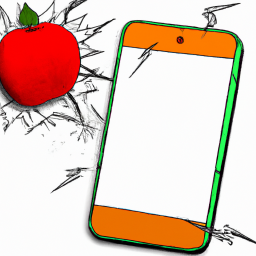
Terms of Service Privacy policy Email hints Contact us
Made with favorite in Cyprus