Troubleshooting the Black Screen Issue on iPhones
Having trouble with your iPhone's black screen? Don't worry, this article will walk you through the steps to troubleshoot the issue.
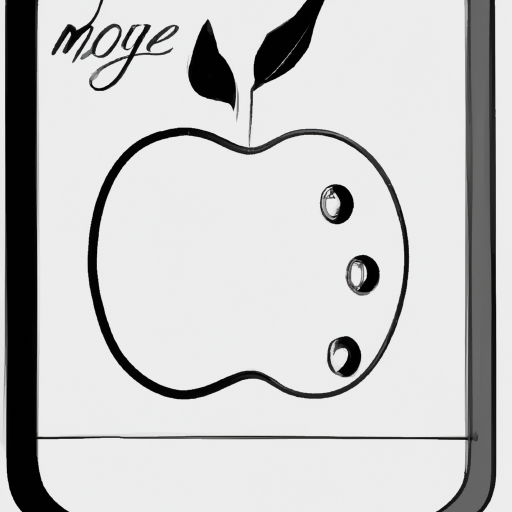
It’s an all too common problem – you’re using your iPhone and suddenly the screen turns black, and it won’t turn back on. This is a surprisingly common issue, but thankfully there are some steps you can take to troubleshoot the black screen issue on iPhones.
Check the Battery
The first step you should take is to check the battery. If the battery is low, it could cause the black screen issue. To check the battery, plug your iPhone into a power source and give it some time to charge. If the battery was low, this should resolve the issue.
Force Restart the iPhone
If the battery wasn’t the issue, the next step is to force restart the iPhone. This is done by pressing and holding the Home button and the Sleep/Wake button together for about 10 seconds. This will force the iPhone to restart. If the issue is resolved, you can continue using your iPhone as usual.
Check for Software Updates
If the force restart doesn’t work, then it’s worth checking for a software update. This can be done by going to Settings > General > Software Update. If there is an update available, it’s worth installing it as it can fix any software-related issues.
Reset All Settings
If you’ve checked for a software update and there’s nothing available, then the next step is to reset all settings. This will reset all of the settings on your iPhone, but it won’t delete any of your data. To reset all settings, go to Settings > General > Reset > Reset All Settings. This should resolve the issue.
Restore Your iPhone
If all of the above steps don’t work, then it’s time to restore your iPhone. This will erase all of the data on your iPhone and restore it to its factory settings. To do this, you’ll need to connect your iPhone to your computer and use iTunes to restore it.
Contact Apple Support
If none of the above steps work, then it’s worth contacting Apple Support. They should be able to help you to troubleshoot the issue and get your iPhone back up and running.
Troubleshooting the black screen issue on iPhones can be a frustrating process, but thankfully there are some steps you can take to try and resolve the issue. Check the battery, force restart the iPhone, check for software updates, reset all settings, and restore your iPhone. If none of these steps work, then it’s worth contacting Apple Support for further assistance.


Terms of Service Privacy policy Email hints Contact us
Made with favorite in Cyprus