Troubleshooting Tips for Knowing If Your iPhone Is Charging
Having trouble telling if your iPhone is actually charging? Check out this article for some helpful troubleshooting tips to get your device powered up!

We've all experienced the dreaded "low battery" alert on our phones. It's one of the most annoying parts of owning a smartphone. But what happens when your iPhone won't charge? It can be difficult to tell if your iPhone is actually charging, or if it's just not taking in any power. In this article, we'll go over some troubleshooting tips for knowing if your iPhone is charging.
First, it's important to make sure that your phone is connected to the correct type of charger. iPhones use a Lightning cable, so make sure that you're using the correct charger. If you're using a different type of cable, such as a USB-C cable, then it won't work with your iPhone.
Check the Lightning Port
If you're sure that you're using the correct type of cable, then the next step is to check the Lightning port. Make sure that the port is free of any dust, dirt, or debris that could be blocking the connection. If the port is dirty, then use a toothpick or a cotton swab to gently remove any debris.
Try a Different Wall Outlet
If your phone still isn't charging, then try a different wall outlet. If the outlet is only providing a weak charge, then your phone won't be able to take in enough power to charge. Try another outlet in a different room to see if that helps.
Check the Power Source
Sometimes the problem isn't with your phone, but with the power source. If you're using a wall outlet, then make sure that it's working properly. If you're using a computer, then make sure that it's turned on and that the USB port is working properly.
Restart Your iPhone
If you've tried all of the above steps and your iPhone is still not charging, then try restarting it. To do this, hold down the power button and the home button for about 10 seconds. This will force the phone to restart, and it could potentially fix any software issues that might be causing the charging problem.
Check the Battery
If all else fails, then it's time to check the battery. Over time, the battery can wear out and stop working properly. If this is the case, then the only solution is to replace the battery. You can take it to an Apple store or a third-party repair shop to have it replaced.
In conclusion, there are a few troubleshooting steps that you can take to tell if your iPhone is charging. Make sure that you're using the correct type of charger, check the Lightning port for any debris, try a different wall outlet, check the power source, restart your phone, and check the battery. If you follow these steps, then you should be able to figure out if your iPhone is charging or not.
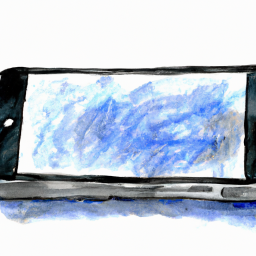
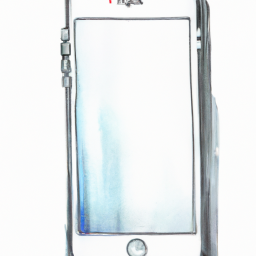

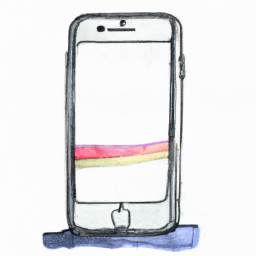
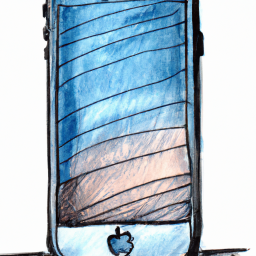
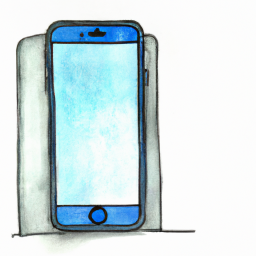

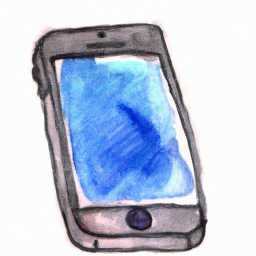
Terms of Service Privacy policy Email hints Contact us
Made with favorite in Cyprus