3 Easy Steps to Convert MOV to MP4 on Mac
Need to convert MOV to MP4 on Mac? Don't worry! We've got you covered with our easy 3-step guide.
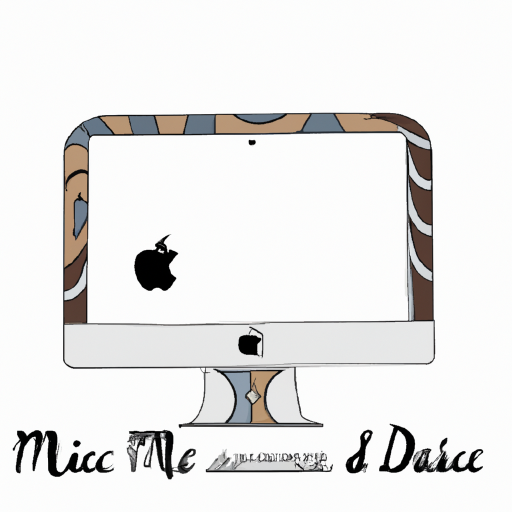
MOV and MP4 are two of the most popular video file formats used by Mac users. MOV is the default video format for Apple’s macOS operating system and is used by many applications including QuickTime Player, iMovie and Final Cut Pro. MP4 is the most common video format for streaming online or for use on portable devices. Converting MOV to MP4 can be done quickly and easily with just a few simple steps.
Step 1: Download and Install the MOV to MP4 Converter
The first step to converting MOV to MP4 is to download and install a video converter. There are many converters available, both free and paid. For Mac users, one of the most popular converters is the Movavi Video Converter for Mac. This converter is fast, easy to use, and supports all popular video formats, including MOV and MP4.
Step 2: Add the MOV Files
Once the converter is installed, the next step is to add the MOV files to be converted. This can be done by dragging and dropping the files into the program window, or by clicking the “Add Media” button and selecting the files from the Finder window. You can also add multiple files at once by selecting them in the Finder window, and then dragging and dropping them into the program window.
Step 3: Convert the Files
The final step is to convert the files to MP4. This can be done by clicking the “Convert” button and selecting the desired format from the “Format” menu. There are a number of pre-configured presets available for different devices, or you can choose the “Custom” option and configure the settings manually. Once you have chosen the settings, click the “Start” button and the conversion process will begin.
Once the conversion is complete, you can save the newly-converted MP4 files to your Mac. You can also choose to upload them directly to YouTube or Vimeo, or transfer them to your portable device.
Converting MOV to MP4 on Mac is a simple process that can be done quickly and easily with the right converter. The Movavi Video Converter for Mac is the ideal choice for Mac users looking to convert their MOV files to MP4 format.




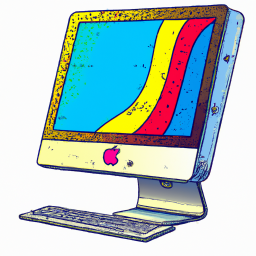


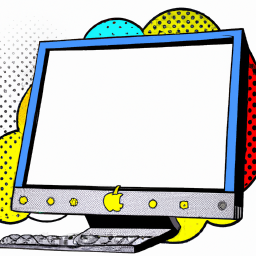
Terms of Service Privacy policy Email hints Contact us
Made with favorite in Cyprus