Apple Announces WatchOS and TVOS Updates at WWDC 2020
Apple's WWDC 2020 event was a success, with exciting new updates for WatchOS and TVOS being announced! The updates bring lots of new features and improvements to the Apple Watch and Apple TV.

At WWDC 2020, Apple made some exciting announcements about the updates coming to WatchOS and TVOS. While the updates were not as major as some had hoped, there were still some interesting changes and improvements.
Overview of the Announcements
In terms of WatchOS, Apple announced the release of WatchOS 7. This update includes a few new features, such as sleep tracking, new workout types, and handwashing detection. Apple also announced some updates to the Apple Watch app, such as the ability to share watch faces and the ability to pair multiple Apple Watches to one iPhone.
For TVOS, Apple announced the release of TVOS 14. This update includes some new features, such as HomeKit support, picture-in-picture mode, and multi-user support. Apple also announced some updates to the Apple TV app, such as the ability to view 4K HDR content and the ability to access Apple TV+ content on other devices.
WatchOS 7
The biggest update to WatchOS is the release of WatchOS 7. This update includes a few new features, such as sleep tracking, new workout types, and handwashing detection.
The sleep tracking feature allows users to track their sleep patterns and monitor their sleeping habits. It also provides users with personalized recommendations to help them get better sleep.
The new workout types include dancing, core training, and functional strength training. These new workout types are designed to help users get more out of their workouts.
The handwashing detection feature is designed to remind users to wash their hands for the recommended amount of time. This feature is designed to help users stay healthy and prevent the spread of germs.
In addition to these features, Apple also announced some updates to the Apple Watch app. One of the most notable updates is the ability to share watch faces. This allows users to share their watch faces with their friends and family.
Another update is the ability to pair multiple Apple Watches to one iPhone. This allows users to have multiple watches with different settings, such as different watch faces and different workout settings.
TVOS 14
Apple also announced the release of TVOS 14. This update includes some new features, such as HomeKit support, picture-in-picture mode, and multi-user support.
The HomeKit support allows users to control their HomeKit-enabled devices directly from the Apple TV. This means that users can control their lights, thermostat, and other HomeKit-enabled devices without having to use their iPhone or other devices.
The picture-in-picture mode allows users to watch two shows simultaneously. This feature is great for those who want to watch two shows at the same time without having to switch between them.
The multi-user support is designed to make it easier for multiple people to use the same Apple TV. Each user will have their own profile, settings, and recommendations.
In addition to these features, Apple also announced some updates to the Apple TV app. One of the most notable updates is the ability to view 4K HDR content. This allows users to enjoy their favorite movies and shows in the highest possible quality.
Another update is the ability to access Apple TV+ content on other devices. This allows users to access their favorite Apple TV+ shows and movies on other devices, such as their iPhone, iPad, and Mac.
Conclusion
Overall, Apple made some interesting announcements at WWDC 2020. The updates to WatchOS and TVOS are not as major as some had hoped, but they are still some interesting changes and improvements. WatchOS 7 includes some new features, such as sleep tracking, new workout types, and handwashing detection. TVOS 14 includes some new features, such as HomeKit support, picture-in-picture mode, and multi-user support. In addition, Apple also announced some updates to their Apple Watch and Apple TV apps.
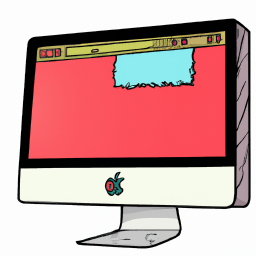

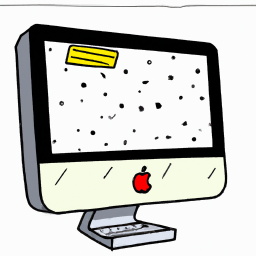


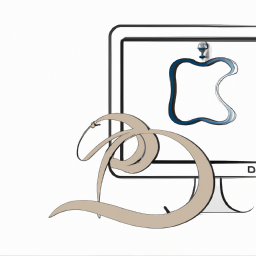


Terms of Service Privacy policy Email hints Contact us
Made with favorite in Cyprus