Choosing the Best Backlit Keyboard for Your Mac
Looking to get the most out of your Mac? Check out this article to learn more about choosing the best backlit keyboard for your Mac to maximize your productivity and comfort!
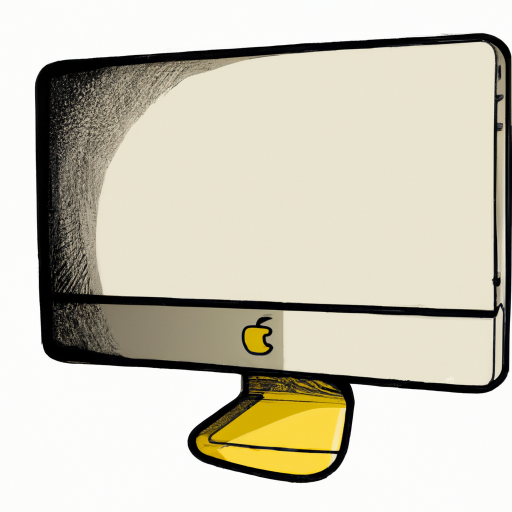
When it comes to buying a keyboard for your Mac, it's important to choose the right one. Backlit keyboards are increasingly becoming popular for Mac users, as they provide a great way to use your computer in low-light conditions. However, there are a few things to consider before selecting the best backlit keyboard for your Mac.
Understand Your Needs
The first step in choosing the best backlit keyboard for your Mac is to understand your needs. Are you a casual user who will mostly be typing emails and web browsing? Or are you a power user who will be doing a lot of gaming and other intensive activities? Depending on your needs, you'll want to look for a keyboard with the right features.
For example, if you are a casual user, you may not need a backlit keyboard with a lot of extra features. On the other hand, if you are a power user, you may want to look for a keyboard with extra features such as macro keys, dedicated media keys, or a number pad.
Check the Connectivity Options
The next step is to check the connectivity options of the backlit keyboard you are considering. Most backlit keyboards come with either wired or wireless connectivity, and you will want to make sure that the keyboard is compatible with your Mac.
If you prefer a wired connection, make sure that the keyboard has a USB port that is compatible with your Mac. If you prefer a wireless connection, make sure that the keyboard supports Bluetooth or another wireless protocol.
Choose the Right Illumination
Backlit keyboards come with various illumination options, and you'll want to choose the one that best fits your needs. Some keyboards offer adjustable brightness levels, while others come with pre-programmed settings.
If you plan on using your keyboard in low-light conditions, you'll want to look for a keyboard with adjustable brightness levels. This will allow you to customize the illumination to your exact needs.
Consider the Layout
The next step is to consider the layout of the backlit keyboard. If you are a power user, you may want to look for a keyboard with a layout that is tailored to your needs. For example, if you are a gamer, you may want to look for a keyboard with extra macro keys or dedicated media keys.
On the other hand, if you are a casual user, you may want to look for a keyboard with a more traditional layout. This will ensure that you don't have to re-learn the keyboard layout when you switch from one keyboard to another.
Think About Durability
When choosing the best backlit keyboard for your Mac, you'll also want to think about durability. Make sure that the keyboard is made from quality materials that won't wear out easily. You'll also want to make sure that the keyboard has a long-lasting battery life.
Look for Extra Features
Finally, you'll want to look for extra features that can make your backlit keyboard even better. For example, some keyboards come with special gaming features such as macro keys or dedicated media keys.
You may also want to look for a keyboard that has a number of custom profiles. This will allow you to quickly switch between different lighting settings based on your needs.
Conclusion
Choosing the best backlit keyboard for your Mac can be a daunting task. However, by understanding your needs, checking the connectivity options, choosing the right illumination, considering the layout, thinking about durability, and looking for extra features, you can be sure that you are getting the best backlit keyboard for your Mac.
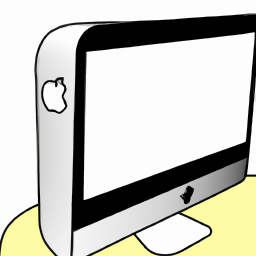
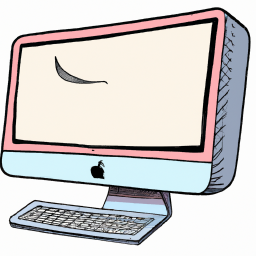
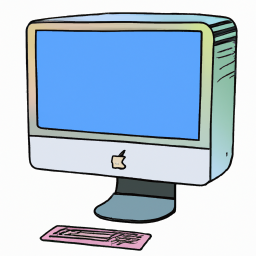
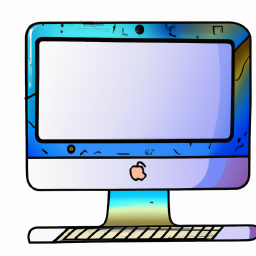


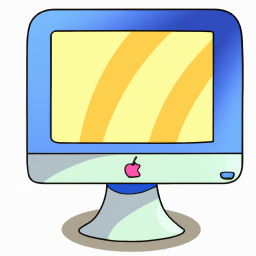

Terms of Service Privacy policy Email hints Contact us
Made with favorite in Cyprus