Creating a Video: A Step-by-Step Guide
This article provides a helpful guide on how to make a great video, with step-by-step instructions and useful tips. Get ready to create your own amazing video masterpiece!
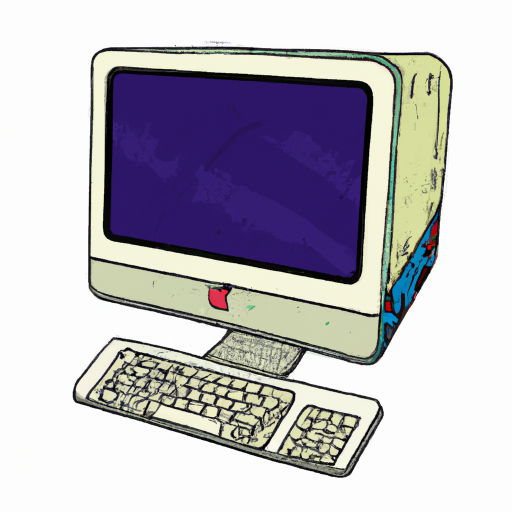
Creating a video is a great way to share your ideas and thoughts with the world. Whether you’re creating a documentary, a vlog, or a short film, it can be an exciting and rewarding experience. However, it can also be a daunting task to take on if you’ve never done it before. That’s why we’ve put together this step-by-step guide to help you get started with creating your very own video.
Step 1: Decide on a Topic
The first step in creating a video is deciding on a topic. What do you want to talk about? Are you creating a documentary about a certain issue? Are you making a vlog about your everyday life? Are you trying to create a short film about a certain topic? Once you’ve decided on a topic, you can begin to develop a script or storyboard for your video.
Step 2: Gather Your Equipment
Once you’ve got a topic in mind, it’s time to gather the equipment you’ll need to create your video. Depending on what type of video you’re making, you may need to invest in some high-quality equipment. If you’re making a documentary, you may need to purchase a camera, tripod, and microphone. If you’re making a vlog, you may need to purchase a camera and tripod. For a short film, you may need to purchase a camera, lights, and other filmmaking equipment.
Step 3: Pre-Production
Before you start filming your video, it’s important to go through the pre-production phase. This involves writing a script or storyboard, gathering the props and costumes you may need, and making sure you have a plan for the shoot. Pre-production is essential for making sure your video looks and sounds professional.
Step 4: Shooting Your Video
Once you’ve completed pre-production, you can begin shooting your video. You may need to hire a crew to help you if you’re making a short film. If you’re making a vlog or documentary, you may be able to do it yourself. When shooting your video, make sure to get a variety of different shots and angles to make your video more interesting.
Step 5: Editing Your Video
Once you’ve shot your video, it’s time to edit it. Editing is an important step in the video creation process as it allows you to make sure your video looks and sounds the way you want it to. You may need to invest in editing software if you don’t already have it. Once you’ve completed your editing, it’s time to export your video and get it ready for distribution.
Step 6: Distribution
Now that your video is complete, it’s time to distribute it. You can upload it to YouTube, Vimeo, or another video sharing platform. You may also want to consider using social media to promote your video. With the right promotion, you can reach a wide audience and get your video seen by many people.
Creating a video can be a fun and rewarding experience. With the right planning and preparation, you can create a professional-looking video that you can be proud of. Follow the steps outlined in this guide and you’ll be well on your way to creating your very own video. Good luck!
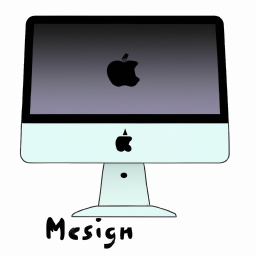

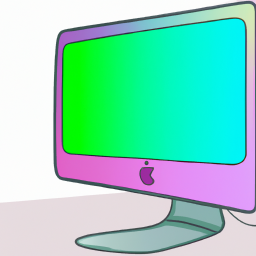
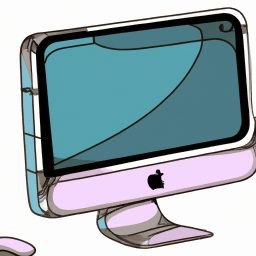

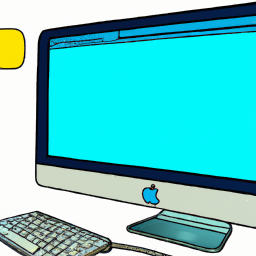
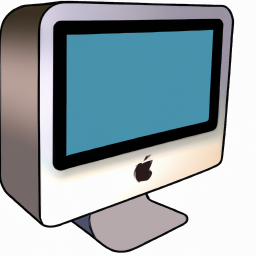
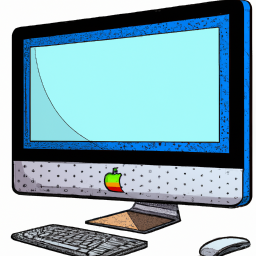
Terms of Service Privacy policy Email hints Contact us
Made with favorite in Cyprus