Excelling with Excel on a Mac
Excel is a powerful program, and it's even better on a Mac! Learn how to make the most of it with this helpful article.
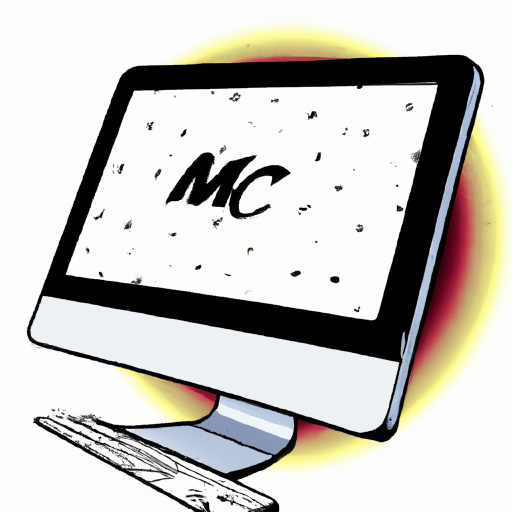
Excel is a powerful spreadsheet program used to organize data and create graphs, charts, and other visualizations. It is available on both Windows and Mac computers, and it has both a desktop and cloud version. Excel on a Mac is an incredibly powerful tool, and it is a great way to get the most out of your data. Here are some tips for excelling with Excel on a Mac.
1. Get Familiar With the Layout
Before you start working in Excel on a Mac, it is important to get familiar with the layout. Excel on a Mac has the same basic features as the Windows version, but the layout may be slightly different. The ribbon at the top of the screen has several tabs, each one containing different features. It is important to understand what each tab does so that you can make the most of the program.
2. Customize the Layout
Once you are familiar with the layout, you can start customizing it. Excel on a Mac allows you to customize the ribbon, toolbar, and font size. You can also add or remove worksheets. Customizing the layout can help you work more efficiently, as you can tailor the program to your own needs.
3. Use Shortcuts
Excel on a Mac has several shortcuts that can help you save time. These shortcuts can help you quickly access the features you need, as well as move around the spreadsheet quickly. While it may take some practice to get used to the shortcuts, once you do, you will be able to work faster and more efficiently.
4. Make Use of Charts and Graphs
Excel on a Mac has many features that allow you to create charts and graphs. These features allow you to quickly and easily create visual representations of your data. This can be a great way to present data to others, as well as to spot trends and patterns in the data.
5. Use Formulas
Excel on a Mac also has many useful formulas that can help you quickly calculate data. These formulas can help you quickly add up columns of data, calculate averages, and more. Understanding how to use formulas can help you get more out of your data and make calculations quickly and easily.
6. Take Advantage of Cloud Storage
Excel on a Mac has the ability to save files to the cloud, which can be a great way to store and access your data. This allows you to access your data from anywhere, as long as you have an internet connection. It also allows you to share data with others easily.
Excel on a Mac is a powerful program that can help you get the most out of your data. By understanding the layout and features, customizing the layout, using shortcuts, making use of charts and graphs, using formulas, and taking advantage of cloud storage, you can excel with Excel on a Mac.

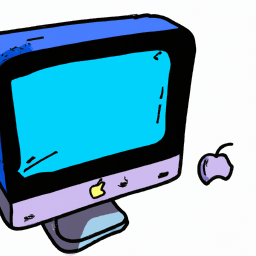
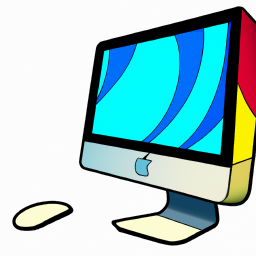
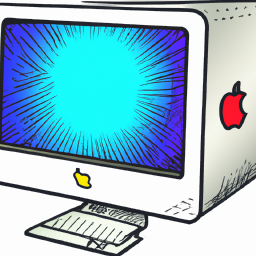




Terms of Service Privacy policy Email hints Contact us
Made with favorite in Cyprus