How to Boot a Computer From a USB Drive
This article provides a step-by-step guide on how to boot your computer from a USB drive, making it easy to install an operating system or run a diagnostic tool. Get the most out of your USB drive and learn how to boot your computer in no time!

Booting a computer from a USB drive has become increasingly popular in recent years, due to the convenience and speed of this method of booting. A USB drive is a small, portable storage device that can be used to store data, applications, and even operating systems. This makes it ideal for booting a computer, as it allows the user to quickly and easily access their operating system from any location.
In order to boot a computer from a USB drive, there are several steps that need to be followed. Before attempting to boot from a USB drive, it is important to ensure that the computer has the necessary hardware and software requirements to do so. Additionally, the USB drive should be formatted correctly for the operating system that is being used.
Step 1: Check Requirements
The first step in booting a computer from a USB drive is to check the hardware and software requirements. The hardware requirements will vary depending on the operating system being used, but generally include a USB port and a minimum amount of RAM. Additionally, the computer must be able to support USB booting. This can be verified by checking the BIOS settings.
The software requirements are also important to consider. For example, most operating systems require a specific type of file system, such as FAT32 or NTFS, in order to be able to boot from a USB drive. Additionally, some operating systems may require additional drivers or software in order to boot from a USB drive.
Step 2: Format the USB Drive
The next step is to format the USB drive. This is necessary in order to ensure that the operating system is able to recognize the drive and boot correctly. Depending on the operating system, the drive may need to be formatted with either the FAT32 or NTFS file system. Once the drive has been formatted, the user should be able to see the drive in the BIOS settings.
Step 3: Set the Boot Order
The next step is to set the boot order. This is done in the BIOS settings and allows the user to choose which device should be the primary device for booting. In order to boot from the USB drive, it should be set as the primary boot device. This will tell the computer to search for the operating system on the USB drive before searching for it on the hard drive.
Step 4: Install the Operating System
The next step is to install the operating system on the USB drive. This can be done by using an installation disk or downloading the installation files from the internet. Once the installation files have been downloaded, they should be copied to the USB drive. Once the files have been copied, the user can start the installation process by booting the computer from the USB drive.
Step 5: Reboot
Once the installation process is complete, the user should reboot the computer. During the reboot process, the user should make sure that the USB drive is still set as the primary boot device. Once the computer has been rebooted, the user will be able to access the operating system that was installed on the USB drive.
Booting a computer from a USB drive is a relatively straightforward process. By following the steps outlined above, the user should be able to boot their computer from a USB drive with minimal difficulty. This method of booting is becoming increasingly popular due to its convenience and speed, and it is a great way to get your computer up and running quickly.






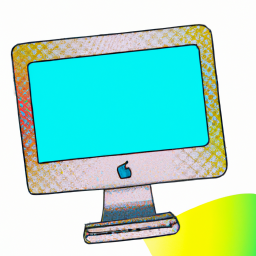

Terms of Service Privacy policy Email hints Contact us
Made with favorite in Cyprus