How to Convert an Image to JPG on Mac
Converting an image to JPG on Mac can be a simple task! This helpful article will guide you through the process step-by-step.

When it comes to image formats, JPG is often the go-to choice. It’s the most common image format, and the one most likely to be accepted by websites, social media, and other online services. But what if the image you have isn’t a JPG? Fortunately, it’s easy to convert an image from another format to JPG on a Mac.
Step 1: Open the Image in Preview
The first step is to open the image in Preview. This is the default image viewer in MacOS. To open the image, simply double-click on it in Finder. You can also right-click on the image and select “Open With” and then “Preview”.
Step 2: Export the Image as a JPG
Once the image is open in Preview, you can export it as a JPG. To do this, go to the “File” menu and select “Export”. This will open a window with several options. Make sure the “Format” option is set to “JPEG”.
You can also adjust the quality of the image. The default is “Medium”, but you can select “Good” or “Best” for higher quality. You can also adjust the size of the image. Once you’ve made your selections, click “Save”.
Step 3: View the Converted Image
Once the image is exported, you can view it in Finder. The new image will be saved in the same folder as the original, but with the .jpg file extension. You can also open it in Preview to make sure it looks the way you want.
Step 4: Share the Image
Once the image is converted to JPG, you can share it with others. You can upload it to websites and social media, or send it in an email. It’s a good idea to make sure the image looks the way you want before you share it.
Conclusion
Converting an image to JPG on a Mac is easy. All you have to do is open the image in Preview, export it as a JPG, and view the converted image. Once the image is in the correct format, you can share it with others.


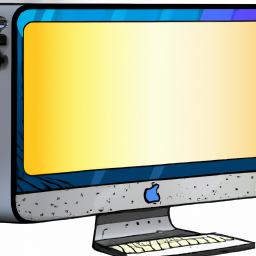

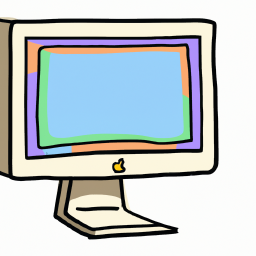

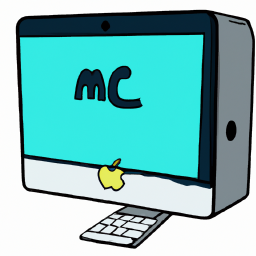

Terms of Service Privacy policy Email hints Contact us
Made with favorite in Cyprus