How to Convert PDFs to Word Documents on Mac
Converting PDFs to Word documents on your Mac is easy! With just a few steps, you can quickly and easily edit PDFs using the Word app.

PDF stands for Portable Document Format, a file format developed by Adobe Systems in the early 1990s. It is a common file format used for sharing and printing documents, as it preserves formatting, fonts, and images across different platforms. However, there may be times when you need to convert your PDF files to the Word format in order to edit them. Fortunately, there are several methods available for converting PDFs to Word documents on Mac.
Method 1: Using Adobe Acrobat DC
Adobe Acrobat DC is a powerful application that allows you to create, edit, and convert PDF documents. It is available for both Windows and Mac, and is the best option for converting PDFs to Word documents on Mac. Here’s how to do it:
1. Download and install Adobe Acrobat DC on your Mac.
2. Open the PDF file you want to convert in Adobe Acrobat DC.
3. Go to the “File” menu and select “Export To”.
4. Select “Microsoft Word” as the format.
5. Choose the version of Word you want to use for the conversion.
6. Click “Export”.
7. The PDF will be converted to a Word document, which you can then open and edit.
Method 2: Using Preview
Preview is the default application on Mac for viewing images and PDFs. You can also use it to convert PDFs to Word documents. Here’s how to do it:
1. Open the PDF file you want to convert in Preview.
2. Go to the “File” menu and select “Export”.
3. Select “Word” as the format.
4. Click “Save”.
5. The PDF will be converted to a Word document, which you can then open and edit.
Method 3: Using Online Services
There are several online services that you can use to convert PDFs to Word documents. These services are usually free to use, but may have restrictions on file size and other features. Here are a few examples:
• PDF to Word Converter by Smallpdf: This is a free online service that allows you to convert PDFs to Word documents.
• PDF Converter by Nitro: This is a paid service that allows you to convert PDFs to Word documents.
• PDF to DOC by Zamzar: This is a free online service that allows you to convert PDFs to Word documents.
To use these services, simply upload the PDF file you want to convert, select the output format (Word), and then click “Convert”. The PDF will be converted to a Word document, which you can then open and edit.
Conclusion
Converting PDFs to Word documents can be a tricky process, but it can be done with the right tools. Adobe Acrobat DC is the best option for converting PDFs to Word documents on Mac, but you can also use Preview or an online service. Whichever method you choose, you should now be able to convert your PDFs to Word documents with ease.


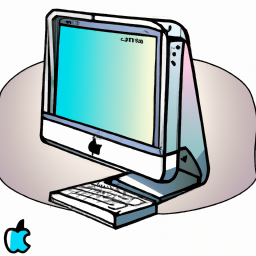

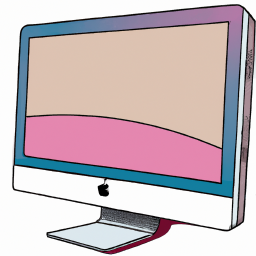



Terms of Service Privacy policy Email hints Contact us
Made with favorite in Cyprus