How to Disable Find My Mac
If you're looking for a way to turn off Find My Mac, this article will help you out! It will walk you through the steps to disable the feature and give you peace of mind.
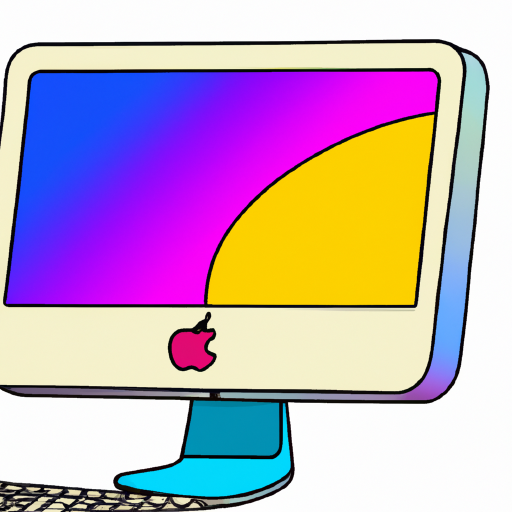
Step 1: Open System Preferences.
The first step to disabling Find My Mac is to open your System Preferences. You can do this by clicking on the Apple icon in the top left corner of your screen and selecting System Preferences.
Step 2: Select iCloud.
Once the System Preferences window has opened, you will need to select the iCloud option. This will open the iCloud settings window.
Step 3: Click on Find My Mac.
On the iCloud settings window, you will need to click on the Find My Mac option. This will open the Find My Mac window.
Step 4: Uncheck the Find My Mac Box.
The Find My Mac window will have a checkbox for Find My Mac. You will need to uncheck this box in order to disable Find My Mac.
Step 5: Enter Your Apple ID and Password.
In order to complete the process of disabling Find My Mac, you will need to enter your Apple ID and password. This is to ensure that the changes you are making are authorized by you and are not done by someone else.
Step 6: Confirm the Changes.
Once you have entered your Apple ID and password, you will need to confirm the changes. This is done by clicking on the “OK” button in the Find My Mac window.
Step 7: Close the System Preferences Window.
The last step to disabling Find My Mac is to close the System Preferences window. This can be done by clicking on the red “X” in the top left corner of the window.
By following these steps, you should now have successfully disabled Find My Mac. It is important to note that disabling Find My Mac means that your device will no longer be able to be located by Apple if it is lost or stolen. Therefore, it is important to make sure that you have other security measures in place to protect your device.
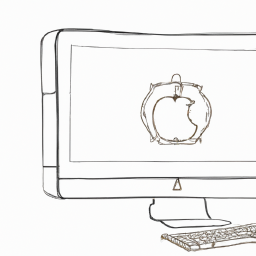






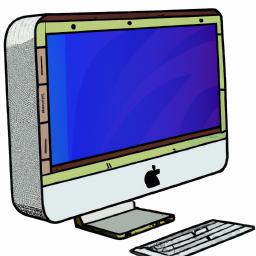
Terms of Service Privacy policy Email hints Contact us
Made with favorite in Cyprus