How to Find the Mac Address of Your iPad
Knowing your iPad's Mac address can be useful for a number of reasons. This article will help you find it quickly and easily!
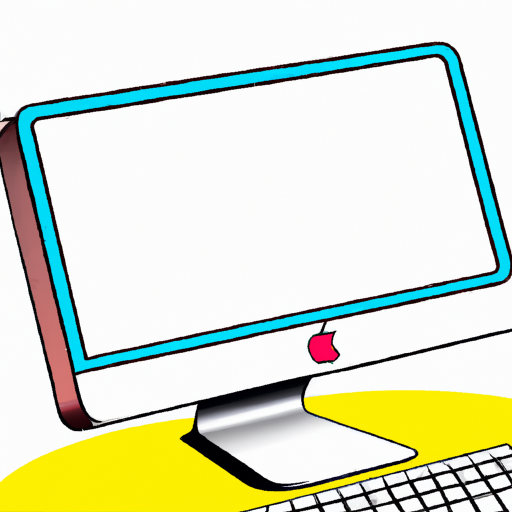
Finding the media access control (MAC) address of your iPad is important if you want to connect your iPad to a wireless network. A MAC address is a unique identifier that is used to identify your iPad on a network. Knowing your iPad’s MAC address can also be helpful when troubleshooting network issues.
Step 1: Accessing Your iPad’s Settings
The first step to finding your iPad’s MAC address is to open the Settings app. The Settings app can be found on the home screen of your iPad.
Step 2: Selecting the Wi-Fi Menu
Once you’ve opened the Settings app, select the Wi-Fi menu. The Wi-Fi menu is located near the top of the list of settings.
Step 3: Opening the Wi-Fi Settings
Once you’ve opened the Wi-Fi menu, you will need to select the Wi-Fi settings option. This will open a new window that will display your iPad’s Wi-Fi information.
Step 4: Finding the MAC Address
Once you’ve opened the Wi-Fi settings window, scroll down until you see the “MAC Address” option. This option will display your iPad’s MAC address. The address will be displayed in the form of six pairs of numbers and letters separated by colons.
Step 5: Making a Note of the MAC Address
Once you’ve found your iPad’s MAC address, it is important to make a note of it. You can write the address down or take a screenshot of it. This will ensure that you have the address on hand if you ever need it in the future.
Now that you know how to find the MAC address of your iPad, you can use it to connect your iPad to a wireless network or troubleshoot any network issues you may be having. Knowing your iPad’s MAC address can also be helpful if you ever need to contact Apple Support.
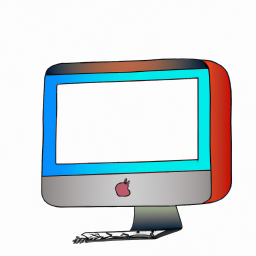

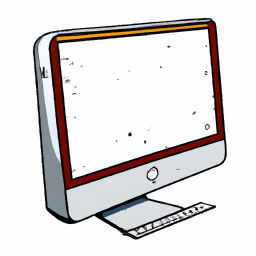



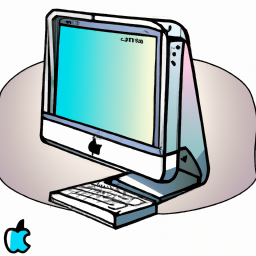

Terms of Service Privacy policy Email hints Contact us
Made with favorite in Cyprus