How to Locate a Lost or Stolen Mac
If you've lost your Mac or think it may have been stolen, don't panic! This article will help you locate it and get it back in no time.
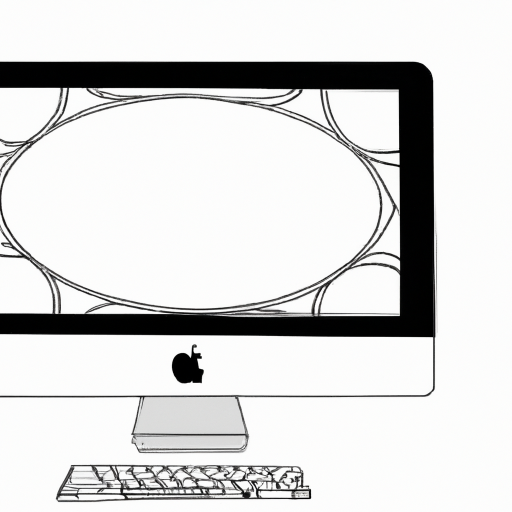
Losing or having a Mac stolen can be a disheartening event. You may be feeling a sense of panic and helplessness right now. But don't worry, there are a few steps you can take to locate your device and get it back.
Check Your iCloud and Find My App
The first thing to do is to check your iCloud and Find My App. This will allow you to track your device and even remotely lock or erase it if needed. To get started, open the Find My app on another Apple device and look for your missing Mac. If you can't find it, you can enable Lost Mode which will let you lock it with a passcode, display a custom message with your contact information, and even track its location.
Check Your Network
If your Mac is still connected to your home or office network, you may be able to use network tools to locate it. If you have a router, try logging into its admin page and looking for connected devices. It may be listed under a different name than your Mac, so be sure to look at the MAC address and make sure it matches your device. You can also use a network scanning tool like Fing or Nmap to check for connected devices on your network.
Check Local Listings
If your Mac has been stolen, there's a chance that the thief may try to sell it online or at a local market. This can be a good opportunity to try and locate your device. Check local listings on sites like Craigslist and eBay to see if you can spot your Mac. If you do, reach out to the seller and explain that it's your stolen device and you'd like it back.
Contact the Police
If you've been unable to locate your Mac, you should contact the police. They will be able to help you file a report and may even be able to launch an investigation to try and locate your device. Be sure to provide them with as much information as possible, such as the device's serial number and any photos or screenshots that may be helpful.
Contact Apple
If all else fails, you can contact Apple support and explain your situation. They may be able to provide you with additional help or advice on how to locate your Mac. They may also be able to provide you with a replacement device if your Mac can't be recovered.
Losing or having a Mac stolen is never an ideal situation. But with these steps, you should be able to locate your device and get it back. Remember to keep your device secure with a passcode or biometric authentication and always backup your data to protect your information.



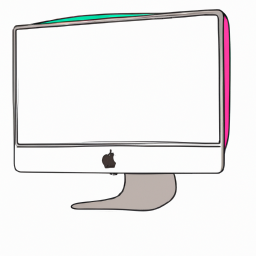
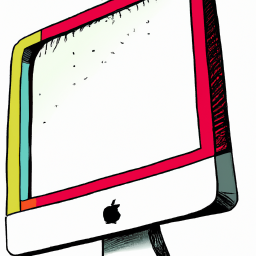
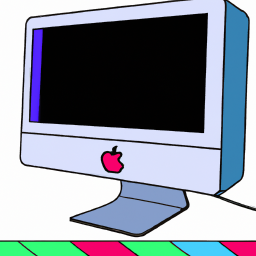
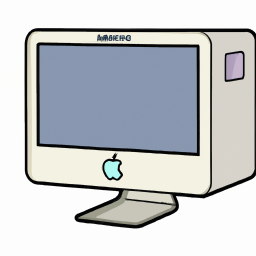
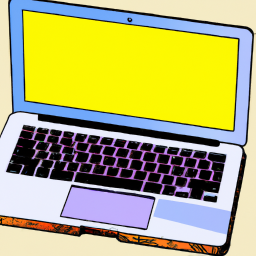
Terms of Service Privacy policy Email hints Contact us
Made with favorite in Cyprus