How to Mine Dogecoin on a Mac
Ready to start earning Dogecoin on your Mac? This article will guide you through the process of mining this popular digital currency, so you can start making some money!

Dogecoin mining is becoming increasingly popular among Mac users. The cryptocurrency, which was created as a joke in 2013, has become a legitimate currency and is now accepted by major online retailers. With the increasing demand for Dogecoin, more people are looking to mine it on their Mac computers.
Mining Dogecoin on a Mac is not difficult, but it does require some preparation. In this article, we will walk you through the steps you need to take to successfully mine Dogecoin on your Mac.
Step 1: Get a Dogecoin Wallet
The first step to mining Dogecoin on your Mac is to get a Dogecoin wallet. This is where you will store the Dogecoins that you mine. There are several Dogecoin wallets available, and some of them are designed specifically for Mac users. We recommend downloading the Dogecoin Core wallet, as it is the most secure and reliable option.
Step 2: Join a Mining Pool
Once you have your Dogecoin wallet set up, you will need to join a mining pool. A mining pool is a group of miners who work together to mine a cryptocurrency. By joining a mining pool, you can increase your chances of earning Dogecoins. There are several different Dogecoin mining pools available, and you should research them to find the one that is the best fit for you.
Step 3: Download Mining Software
The next step is to download the mining software that is compatible with your Mac. There are several different mining software options available, and you should research them to find the one that is the best fit for you. Some popular options include CGminer, BFGMiner, and SGMiner.
Step 4: Configure the Mining Software
Once you have downloaded the mining software, you will need to configure it. This involves entering your mining pool details, as well as your wallet address. You will also need to set a few parameters, such as the number of threads and the frequency of mining.
Step 5: Start Mining
Once you have configured the mining software, you are ready to start mining. All you have to do is open the mining software, and it will start mining Dogecoins for you. Depending on the mining software you are using, you may be able to view your mining progress, as well as any Dogecoins you have earned.
Mining Dogecoin on a Mac is not difficult, but it does require some preparation. By following the steps outlined above, you will be able to successfully mine Dogecoin on your Mac. With a little bit of patience and dedication, you can start earning Dogecoins in no time. Good luck!



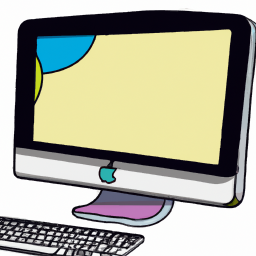
![Managing System Preferences in [Operating System]](/static/products/2437/2437_3_256.png)

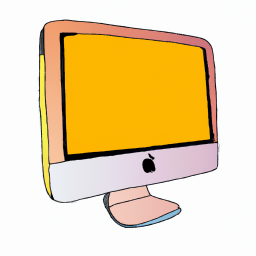

Terms of Service Privacy policy Email hints Contact us
Made with favorite in Cyprus