How to Play an AVI File on a Mac
Learning how to play an AVI file on a Mac is easy! This article will walk you through the simple steps to get you watching your favorite videos in no time.

Playing an AVI file on a Mac can seem like an impossible task, especially if you’re not familiar with the different media formats available. However, there is an easy way to play an AVI file on a Mac that doesn’t require too much technical knowledge. Here’s a step-by-step guide on how to do it.
Step 1: Download a Media Player
The first step is to download a media player for Mac that can open AVI files. There are several media players available, including VLC Media Player, MPlayerX, and 5KPlayer. All of them are free and easy to install. Once you’ve downloaded one of these media players, you’ll be ready to open your AVI file.
Step 2: Locate the AVI File
The next step is to locate the AVI file that you want to play. You can find it in the Finder window or in your Downloads folder. Once you’ve located the file, you can double-click on it to open it in the media player.
Step 3: Play the AVI File
Once the AVI file is open in the media player, you can simply hit the play button to start playing the file. Depending on the media player you’re using, you may be able to adjust the playback settings or view the video in full-screen mode.
Step 4: Convert the AVI File
If you want to play an AVI file on a different device, such as an iPhone or iPad, you may need to convert the file first. To do this, you can use a free file converter like Handbrake. This will allow you to convert the AVI file into a compatible format that can be played on other devices.
Step 5: Enjoy the Video
Once the AVI file is converted and ready to play, you can sit back and enjoy the video on your Mac or other device.
Playing an AVI file on a Mac is a simple and straightforward process. All you need is a media player that can open AVI files and a file converter to convert the file for other devices. With these tools, you’ll be able to play your favorite videos with ease.

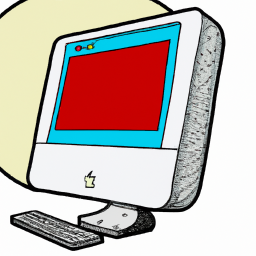

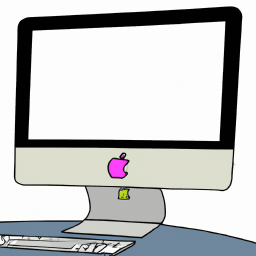




Terms of Service Privacy policy Email hints Contact us
Made with favorite in Cyprus