How to Print in Black and White on a Mac
Printing in black and white doesn't have to be complicated! Follow this easy guide to learn how to print in black and white from your Mac in no time.

Printing documents in shades of gray can save a lot of money on printing costs, but it can also look more professional and provide a better contrast for text and images. Fortunately, printing in black and white is easy to do on a Mac computer. This guide will walk you through the steps to get the job done quickly and easily.
Get Your Printer Set Up
The first step is to make sure your printer is properly connected to your Mac computer. If you're using a wired printer, you'll need to plug one end of the printer cable into the printer and the other end into an available USB port on your Mac. For wireless printers, you'll need to connect the printer to your home's Wi-Fi network and then add it as a printer in System Preferences.
Open the Document You Want to Print
Once the printer is connected and set up, open the document you want to print in the application it was created in. This could be a word processing program like Apple Pages or Microsoft Word, or a photo editing program like Adobe Photoshop or Apple Photos.
Access Printer Settings
Once the document is open, you'll need to access your printer settings. To do this, select File > Print from the menu bar. This will open the Print window, where you can adjust your printer settings and choose the number of copies you'd like to print.
Choose the Printer
At the top of the Print window, you'll see a drop-down menu for selecting the printer you'd like to use. Make sure the correct printer is selected.
Choose Color Settings
Next, you'll need to choose your color settings. In the middle of the Print window, you'll see a Color drop-down menu. Select "Black & White" from the menu to print in shades of gray.
Adjust Other Settings
If you'd like to adjust other settings, such as the paper size or orientation, you can do so in the Print window. When you're done, click the Print button at the bottom of the window to begin printing.
Print a Test Page
Before printing the entire document, it's always a good idea to print a test page to make sure everything looks correct. To print a test page, select File > Print from the menu bar, and then click the "Print One Copy" button at the bottom of the window. This will print a single page with all of the settings you've chosen. If everything looks correct, you can print the entire document.
Conclusion
Printing in black and white is quick and easy to do on a Mac computer. All you need to do is make sure your printer is connected to your Mac, open the document you want to print, access your printer settings, select the black and white option, and then click the Print button. With just a few simple steps, you'll be able to print in shades of gray in no time.
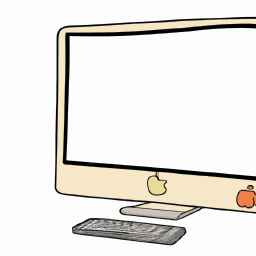
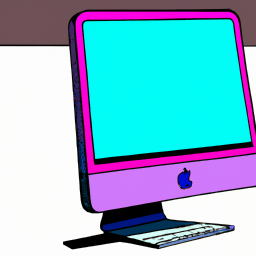

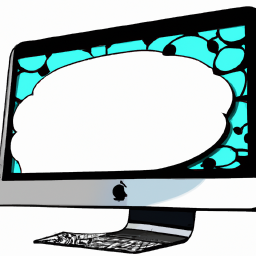
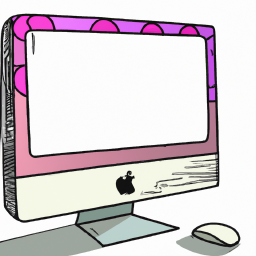


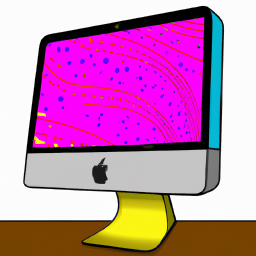
Terms of Service Privacy policy Email hints Contact us
Made with favorite in Cyprus