How to Type the Infinity Symbol on Your Keyboard
This article will show you an easy way to type the infinity symbol on your keyboard. It's a simple process that anyone can do!

The infinity symbol is one of the most recognizable symbols in the world. It is used to represent the concept of eternity and is often associated with love, life, and beauty. Whether you are looking to use the infinity symbol in a logo, tattoo, or just for fun, you may be wondering how to type it on your keyboard. Luckily, there are several different ways to do so.
Option 1: Using a Keyboard Shortcut
The easiest way to type the infinity symbol is to use a keyboard shortcut. On Windows, the shortcut is Alt + 236 on the numeric keypad. On Mac, the shortcut is Option + 5. This option is probably the quickest and most efficient way to type the infinity symbol.
Option 2: Using the Character Map
If you don't have a numeric keypad or you are having trouble with the shortcut, you can use the character map. The character map is a program that allows you to view and select characters from different font sets. To access the character map in Windows, go to Start > All Programs > Accessories > System Tools > Character Map. On Mac, go to Finder > Applications > Utilities > Character Map. Once you have opened the character map, select the font you want to use and then scroll through the list of characters until you find the infinity symbol. Double-click on it to add it to the text box and then copy and paste it where you need it.
Option 3: Using the Symbol Menu
If you are using Microsoft Word or another word processing program, you can use the Symbol menu to insert the infinity symbol. In Word, go to Insert > Symbol. This will open the Symbol menu, which contains a wide range of symbols from various font sets. Scroll through the list of symbols until you find the infinity symbol and then select it. The symbol will be inserted wherever your cursor is in the document.
Option 4: Using HTML Code
If you are creating a web page or writing HTML code, you can use the HTML code for the infinity symbol. The code for the infinity symbol is ∞. Simply type this code in your HTML document and it will be replaced with the infinity symbol.
Option 5: Using an Emoji Keyboard
If you are using a smartphone or tablet, you can use the emoji keyboard to insert the infinity symbol. The exact steps will vary depending on your device, but generally you can access the emoji keyboard by tapping the smiley face icon in the keyboard. Once the emoji keyboard is open, scroll through the list of symbols until you find the infinity symbol and then tap it to insert it into your text.
Conclusion
Typing the infinity symbol on your keyboard is easy once you know how. There are several different methods you can use, depending on your device and the program you are using. Try one of the options above and you will be able to type the infinity symbol in no time.
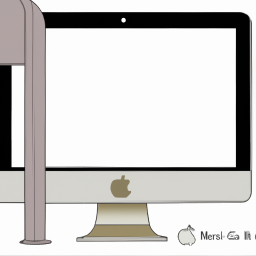



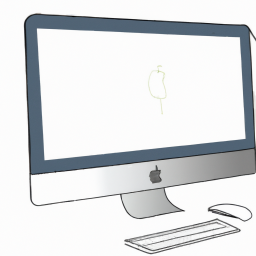
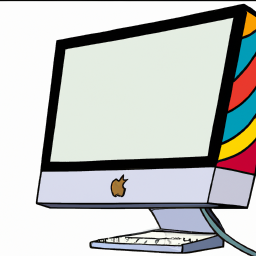

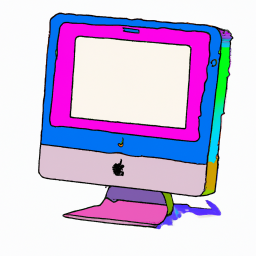
Terms of Service Privacy policy Email hints Contact us
Made with favorite in Cyprus