How to Uninstall Microsoft Outlook on a Mac
Uninstalling Microsoft Outlook on a Mac is easy and straightforward. Follow our guide to quickly and safely remove Outlook from your Mac.

Uninstalling Microsoft Outlook on a Mac is an easy and straightforward process. The uninstallation process involves a few simple steps that can be completed in a matter of minutes. In this article, we will be going over the step-by-step process of uninstalling Microsoft Outlook from a Mac computer.
Step 1: Back Up Your Data
Before uninstalling Microsoft Outlook from your Mac, it is important to ensure that all of your data is backed up. This includes emails, contacts, calendar entries, etc. To back up your Outlook data, you can use the Outlook Export Wizard. This wizard will allow you to export your data to a file that can be stored on an external drive or cloud storage service.
Step 2: Quit Outlook
Once your data is backed up, it is time to quit Outlook. To do this, open the Outlook application, then select the "Quit Outlook" option from the Outlook menu. This will close Outlook and free up system resources.
Step 3: Uninstall Outlook
After quitting Outlook, it is time to uninstall the program. To do this, open the Finder application, then navigate to the Applications folder. In this folder, you will find the Microsoft Outlook application. Right-click on this application and select the "Move to Trash" option. This will move the Outlook application to the Trash folder.
Step 4: Empty the Trash
Now that the Outlook application has been moved to the Trash folder, it is time to empty the Trash. To do this, open the Trash folder, then select the "Empty Trash" option from the Finder menu. This will delete the Outlook application from your Mac.
Step 5: Reinstall Outlook
If you ever need to reinstall Outlook, you can do so using the Microsoft Outlook installer. This installer can be downloaded from the Microsoft website. Once you have downloaded the installer, double-click on it to begin the installation process. Follow the on-screen instructions to complete the installation process.
That is all it takes to uninstall Microsoft Outlook from a Mac computer. Uninstalling Outlook is a quick and easy process that can be completed in just a few minutes. Be sure to back up your data before uninstalling Outlook, as this will ensure that you don't lose any important data. If you ever need to reinstall Outlook, you can do so using the Microsoft Outlook installer.


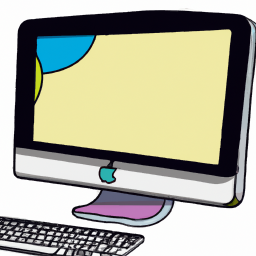
![Managing System Preferences in [Operating System]](/static/products/2437/2437_3_256.png)

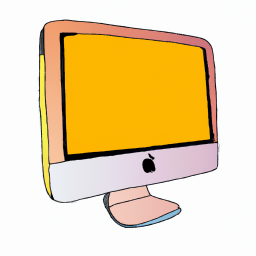


Terms of Service Privacy policy Email hints Contact us
Made with favorite in Cyprus