Playing MKV Files on a Mac
Looking to play MKV files on your Mac? This article will guide you through the process and have you ready to go in no time!

Playing MKV files on a Mac can be a tricky process, as Macs do not natively support the MKV file format. An MKV file is a multimedia container format, which is often used to store high-definition video and audio files. Despite not having native support, there are still ways to play MKV files on Macs, such as using a media player, or using a converter to convert the MKV file into a compatible format.
Step 1: Download a Media Player
The first step to playing an MKV file on a Mac is to download a media player that can support the MKV file format. There are a few different options available, such as VLC Media Player, MPlayerX, and Elmedia Player. All of these players are free to download, and they all support MKV files. Once the media player has been downloaded and installed, it is ready to be used to play MKV files.
Step 2: Locate the MKV File
The next step is to locate the MKV file that is going to be played. The file can be located in the Finder, or it can be downloaded from the internet. Once the file has been located, the media player can be used to open the file and play it.
Step 3: Open the MKV File in the Media Player
Once the MKV file has been located, it can be opened in the media player by simply double-clicking the file. This will open the file in the media player, and it will begin to play.
Step 4: Adjust the Settings
If the MKV file is not playing properly, the settings of the media player can be adjusted in order to fix any issues. This can be done by opening the media player’s preferences, and then adjusting the settings as needed. This can include adjusting the audio and video settings, as well as changing the playback speed or resolution.
Step 5: Convert the File to a Compatible Format
If the MKV file still will not play properly, then it may need to be converted to a compatible format. This can be done using a file converter, such as iSkysoft Video Converter Ultimate. This converter can convert MKV files to any kind of video format, such as MP4, MOV, AVI, and more. Once the MKV file has been converted to a compatible format, it will be able to be played on the Mac.
Playing MKV files on a Mac can be a tricky process, but it is possible. By downloading a media player, locating the MKV file, opening the file in the media player, adjusting the settings, and converting the file to a compatible format, it is possible to play MKV files on a Mac.


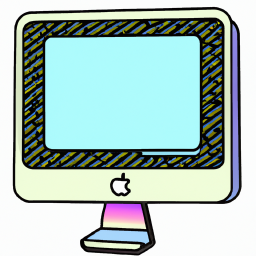
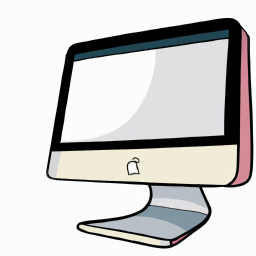

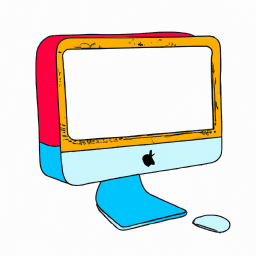

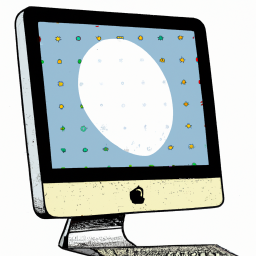
Terms of Service Privacy policy Email hints Contact us
Made with favorite in Cyprus