Troubleshooting a MacBook Air That Won't Turn On
Having trouble getting your MacBook Air to turn on? Don't worry – this article can help you troubleshoot the issue and get your laptop up and running again!

Step 1: Check Battery
If your MacBook Air won't turn on, the first step is to check the battery. Disconnect the power adapter and check to make sure the battery is properly seated. If it isn't, remove the battery and reconnect it. You should also make sure the battery is properly charged. To do this, connect the power adapter to the laptop and leave it for several hours. If the battery is still not charging, it may be time to replace it.
Step 2: Check Power Adapter
The next step is to check the power adapter. Make sure the power adapter is securely connected to both the wall outlet and the laptop. You should also inspect the power adapter for any signs of damage. If the power adapter is damaged, it will need to be replaced.
Step 3: Reset SMC
If the battery and power adapter are in good condition, you should reset the System Management Controller (SMC). The SMC is responsible for controlling power to various components of the laptop. To reset the SMC, press and hold the Shift + Control + Option keys and the power button at the same time for 10 seconds.
Step 4: Reset NVRAM
Next, you should reset the Non-Volatile Random Access Memory (NVRAM). The NVRAM stores certain settings, such as the screen resolution and time zone. To reset the NVRAM, press and hold the Command + Option + P + R keys while the laptop is booting up.
Step 5: Reset PRAM
The last step is to reset the Parameter Random Access Memory (PRAM). The PRAM stores certain settings, such as the volume level and display brightness. To reset the PRAM, press and hold the Command + Option + P + R keys while the laptop is booting up.
Step 6: Contact Apple Support
If all of the above steps fail to resolve the issue, you should contact Apple Support. They will be able to help you diagnose the issue and suggest any other possible solutions.
Troubleshooting a MacBook Air that won't turn on can be a frustrating process. However, if you follow the steps outlined above, you should be able to resolve the issue and get your laptop up and running again.

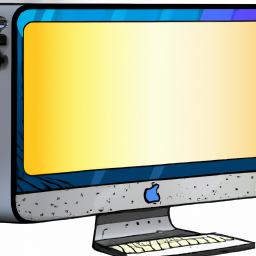

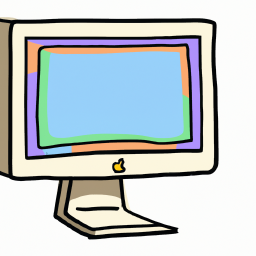

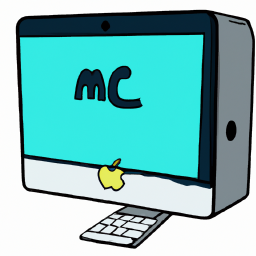


Terms of Service Privacy policy Email hints Contact us
Made with favorite in Cyprus