Understanding the Degree Sign (°) and its Uses
This article explains the uses of the degree symbol (°) and provides a better understanding of when and how to use it. With this knowledge, you'll be able to use the degree sign with confidence in your work!

The degree sign (°) is a common symbol that is used in many different fields, from mathematics to engineering to geography. It is often used to measure angles, temperatures, or other measurements that use a degree-based system. Understanding the degree sign and its uses is important for correctly interpreting data and correctly communicating information.
What is the Degree Sign?
The degree sign is a small circle with a line through it. It looks like this: °. It is also sometimes referred to as a degree symbol or a degree mark. The degree sign is used to indicate a unit of measurement in a degree-based system.
The degree sign is also used to indicate a temperature measurement in a number of different temperature scales. In the Celsius (°C), Fahrenheit (°F), and Kelvin (K) temperature scales, the degree sign is used to indicate a temperature measurement.
What Does the Degree Sign Mean?
The degree sign is used to indicate a unit of measurement in a degree-based system. It is used to measure angles, temperatures, and other measurements that use a degree-based system. For example, in geometry, the degree symbol is used to measure angles. In the Celsius, Fahrenheit, and Kelvin temperature scales, the degree sign is used to indicate temperature measurements.
How to Type the Degree Sign on a Keyboard
To type the degree sign on a keyboard, you can use the following methods:
• On a Windows PC, press and hold down the Alt key and then press the number 0176 on the numeric keypad.
• On a Mac, press and hold down the Option key and then press the 8 key.
• On a smartphone or tablet, you can copy and paste the degree sign from a website or a document.
Uses of the Degree Sign
The degree sign is used in many different fields, but it is most commonly used in mathematics, engineering, and geography. In mathematics, it is used to measure angles and other measurements that use a degree-based system. In engineering, it is used to measure temperature, pressure, and other measurements that use a degree-based system. In geography, it is used to indicate a latitude and longitude coordinate system.
In addition, the degree sign is also used in other fields, such as chemistry, physics, and astronomy, to measure temperatures and other measurements that use a degree-based system.
Why Is the Degree Sign Important?
The degree sign is an important symbol that is used in many different fields. Understanding the degree sign and its uses is important for correctly interpreting data and correctly communicating information. It is important to know how to correctly type the degree sign on a keyboard, as well as know the different uses of the degree sign in different fields. Knowing this information will help you to correctly interpret data and correctly communicate information.





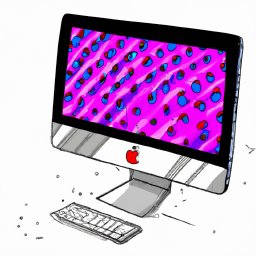


Terms of Service Privacy policy Email hints Contact us
Made with favorite in Cyprus