Checking the Log4j Version in Windows: A Guide
This article guides you through the steps to check your Log4j version in Windows. It's a quick and easy way to make sure you're running the latest version of Log4j.
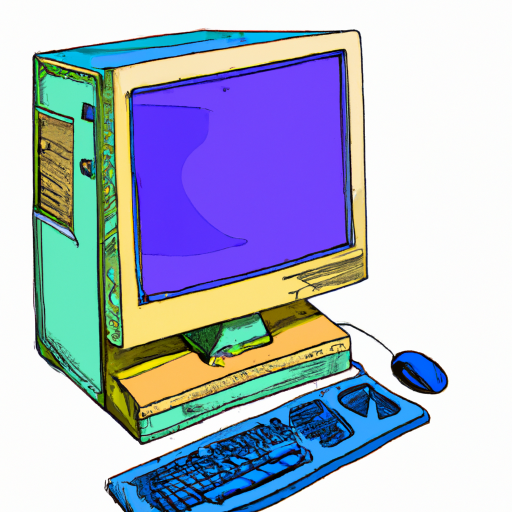
Log4j is an open source logging library used by Java applications to log messages to the console, files, databases, etc. It is used to log messages at different levels such as INFO, DEBUG, WARN, ERROR, etc. Knowing the version of Log4j used in an application can be important for debugging and troubleshooting purposes. This guide will explain how to check the Log4j version in Windows.
Step 1: Find the Log4j Jar File
The first step is to locate the Log4j jar file which is used by the application. This can be done by searching for the file in the application folder. The jar file name will start with "log4j" and will usually have the version number included in it. For example, the jar file name might look like log4j-1.2.17.jar.
Step 2: Open the Jar File
Once the jar file has been located, it should be opened using a file archiving tool such as WinRAR or 7-Zip. This will extract the contents of the jar file into a folder.
Step 3: Find the Version File
The folder extracted from the jar file will contain several files, one of which will be named “Version.properties”. This file will contain the version of Log4j that is being used by the application.
Step 4: Open the Version File
The version file should be opened using a text editor such as Notepad or Notepad++. Inside the file, there will be a line that reads “log4j.version=1.2.17” (or whatever the version may be). This is the version of Log4j that is being used by the application.
Step 5: Verify the Version
In some cases, it may be necessary to verify that the version of Log4j being used is the correct one. This can be done by searching for the version number online. The version number can be searched for, and the results will show the release date, version number, and other details of the version. This information can be compared to what is listed in the version file to ensure that the correct version is being used.
By following these steps, it is possible to check the version of Log4j being used in a Windows application. Knowing the version of Log4j in use can be important for debugging and troubleshooting purposes.
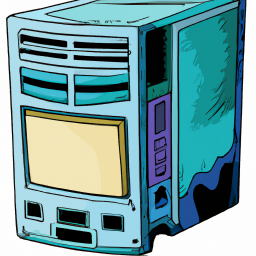
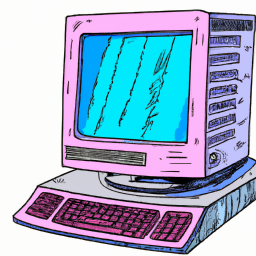
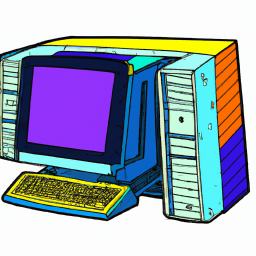
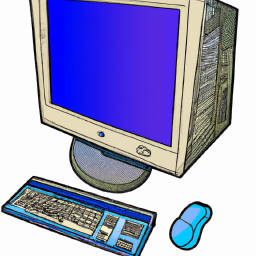


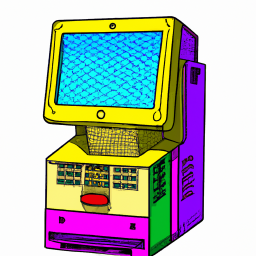

Terms of Service Privacy policy Email hints Contact us
Made with favorite in Cyprus