Easily Remove Stickers from Windows
Do you want to make your windows look brand new again? Here's an easy way to remove those pesky stickers without damaging the glass!
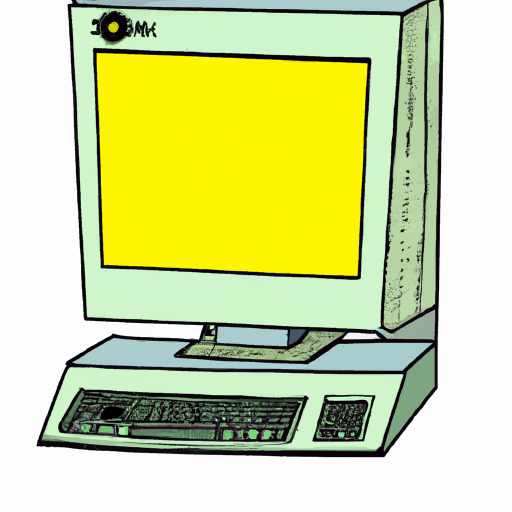
Removing stickers from windows can be a tricky task. No matter how careful you are, they can become stuck on and difficult to remove. If you’re dealing with stuck-on sticker residue, don’t worry – it’s possible to remove them without damaging the window. Here are some tips for how to easily remove stickers from windows.
Step 1: Prep the Area
Before you start, it’s important to prepare the area for sticker removal. First, make sure the window is clean and free of dirt and dust. Use a damp cloth to wipe away dust and dirt, and then use a dry cloth to dry the area.
Step 2: Try a Household Product
Sometimes, a household product is all you need to remove a sticker from a window. Try a natural, non-abrasive cleaner like vinegar or lemon juice. Soak a cloth in the solution, and then place it on the sticker. Let it sit for several minutes, and then try to gently peel away the sticker.
If the sticker is still stuck on, you can also try using rubbing alcohol. Soak a cloth in the alcohol and place it on the sticker. Let it sit for several minutes, and then try to peel away the sticker.
Step 3: Use a Razor Blade
If neither of the above methods work, you may need to use a razor blade. Be very careful when using a razor blade, as it can scratch your window. Start by carefully scraping at the edges of the sticker with the razor blade. Then, use a cloth and cleaning solution to remove any remaining residue.
Step 4: Use Goo Gone
Goo Gone is a great product for removing tough stickers from windows. Start by spraying a generous amount of Goo Gone on the sticker. Then, use a cloth to gently rub it off. Be sure to keep the cloth moving, as Goo Gone can damage the window if left in one spot for too long.
Step 5: Use a Heat Gun
If all else fails, you can try using a heat gun to remove the sticker. Start by heating the sticker with the heat gun. Then, use a razor blade to carefully scrape away the sticker. Finally, use a cloth and cleaning solution to wipe away any remaining residue.
Removing stickers from windows can be a difficult task, but it’s possible with the right techniques. Start by preparing the area, and then try a household product like vinegar or lemon juice. If that doesn’t work, you can try using a razor blade, Goo Gone, or a heat gun. Be sure to be careful when using any of these methods, as they can damage the window if not used properly. With the right techniques, you can easily remove stickers from windows.

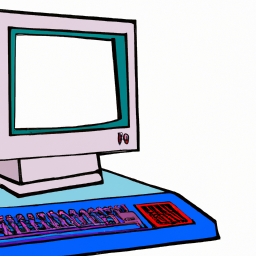


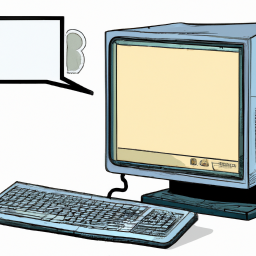



Terms of Service Privacy policy Email hints Contact us
Made with favorite in Cyprus