How to Enable Secure Boot in Windows Operating Systems
Secure Boot is an important security feature that helps protect your Windows device from malicious software. This article will guide you step-by-step through the process of enabling Secure Boot on your Windows device.

0
Share
Tweet
Link
Send



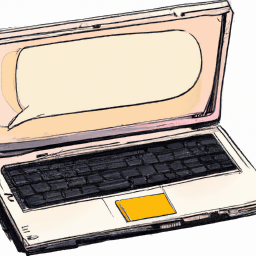
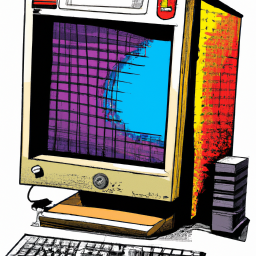
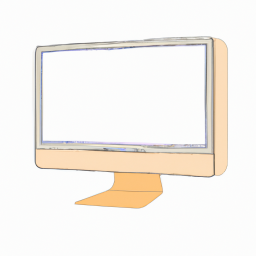
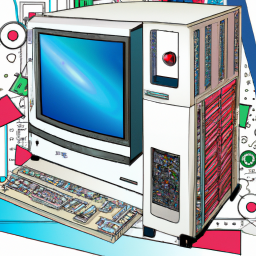

Terms of Service Privacy policy Email hints Contact us
Made with favorite in Cyprus