How to Hang Christmas Lights Around Windows: Step-by-Step Guide
Adding Christmas lights around your windows is a great way to add holiday cheer to your home. Follow this step-by-step guide to learn how to hang them up safely and easily!
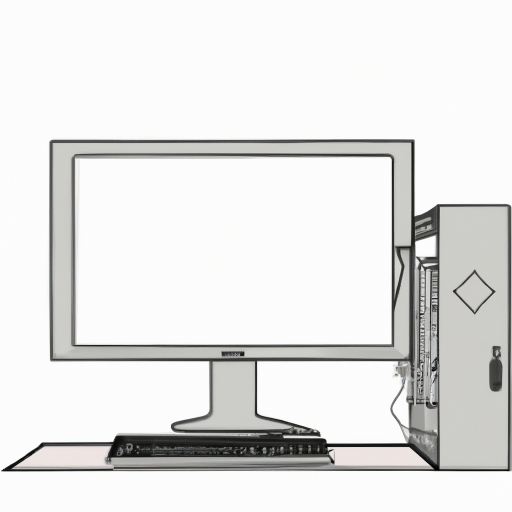
It is that time of year again! Decorating for the holidays has become an annual tradition for many households. One of the most popular decorations to hang for the season is Christmas lights. Hanging Christmas lights around windows can be a fun way to spruce up the exterior of your home for the holidays. This guide will help you get through the process of hanging Christmas lights around windows with ease and help you get into the holiday spirit.
Step 1: Gather Your Materials
The first step in hanging Christmas lights around windows is to gather the necessary materials. You will need a ladder, a staple gun, Christmas lights, and a power source. Before you start hanging lights, make sure you have enough length of lights to cover the entire window space. You will also need to have a power source nearby. Make sure you have a power source that can support the extra electricity needed to light up the windows.
Step 2: Position the Ladder
Once you have gathered your materials, you can start the process of hanging Christmas lights around your windows. Begin by positioning the ladder in front of the window. Make sure the ladder is on a stable surface and that it is tall enough to reach the top of the window. Once the ladder is in place, you can begin to hang the lights.
Step 3: Secure the Lights
Secure the lights to the window frame using a staple gun. Make sure you place the staples in the same direction, so that the lights will be evenly distributed around the window. You should also be sure to staple the lights securely enough so that they will not come loose in the wind.
Step 4: Connect the Lights
Once the lights are secured to the window frame, you can begin to connect the lights. Start by connecting the first strand of lights to the power source. Once the first strand is connected, you can begin to connect the remaining strands. Make sure to connect the lights in a pattern that will evenly distribute the light around the window.
Step 5: Test the Lights
Once all of the lights are connected, you can test them to make sure they are working. Plug the power source into the wall and turn it on. If the lights are working properly, you will be able to see the light around the window. If the lights are not working, double check that all of the connections are secure and that the lights are connected in the right pattern.
Step 6: Enjoy!
Once all of the lights are connected and working properly, you can sit back and enjoy your handiwork. Hanging Christmas lights around windows is a great way to spruce up the exterior of your home for the holidays and make your neighbors jealous.
Hanging Christmas lights around windows is not a difficult task. With the right materials and a bit of patience, you can have your windows lit up for the holidays with ease. Follow the steps outlined in this guide and you will be able to hang Christmas lights around windows with no trouble. Enjoy the holiday season!
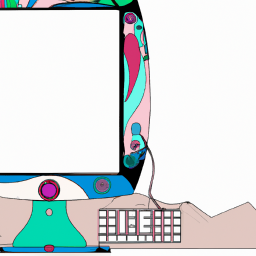
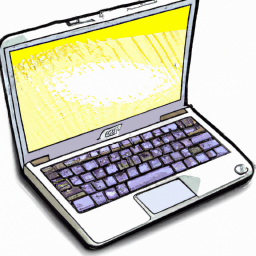



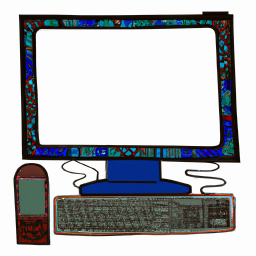

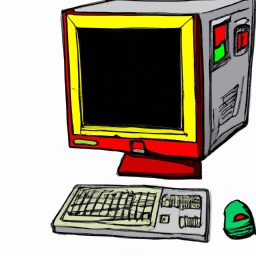
Terms of Service Privacy policy Email hints Contact us
Made with favorite in Cyprus