How to Mirror an iPhone to a Windows PC
Mirroring your iPhone to your Windows PC is easy! This article will show you how to do it in just a few simple steps.

With the help of modern technology, it is now possible to mirror an iPhone to a Windows PC. This process is relatively simple and can be done in a few easy steps. Mirrored images can be used for a variety of purposes, such as watching videos, playing games, and sharing files.
Step 1: Install the Necessary Software
The first step to mirroring an iPhone to a Windows PC is to install the necessary software. This can be done by downloading and installing the ApowerMirror app from the ApowerMirror website. Once the installation is complete, open the app to launch the interface.
Step 2: Connect the Devices
The next step is to connect the iPhone and the Windows PC. This can be done by using a USB cable to connect the two devices. Then, on the Windows PC, open the ApowerMirror app and select the “Connect” button. On the iPhone, select the “Allow” button to allow the PC to access the device.
Step 3: Mirror the iPhone to the Windows PC
Once the devices are connected, the next step is to mirror the iPhone to the Windows PC. This can be done by selecting the “Mirror” button on the ApowerMirror app. This will open a window on the PC that will display a mirror image of the iPhone’s screen.
Step 4: Enjoy the Mirror Experience
Once the iPhone is mirrored to the Windows PC, users can enjoy the mirror experience. This can be done by using the mirrored image to watch videos, play games, and share files. Additionally, users can make use of the app’s features such as taking screenshots and recording the screen.
Mirroring an iPhone to a Windows PC is a relatively simple process. With the help of the ApowerMirror app, users can easily connect the two devices and enjoy the mirror experience. This can be used for a variety of purposes, such as watching videos, playing games, and sharing files.
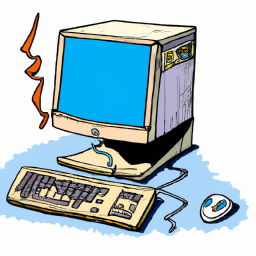

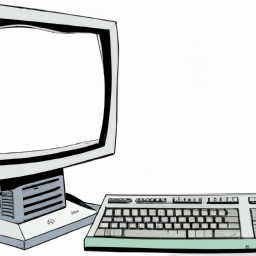
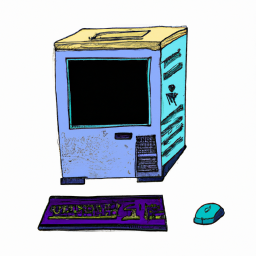

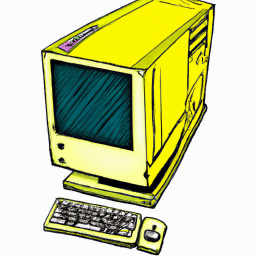
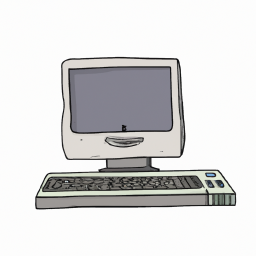

Terms of Service Privacy policy Email hints Contact us
Made with favorite in Cyprus