How to Play a MOV File on Windows
Learning how to play MOV files on Windows is easy! Just follow the simple steps outlined in this article and you'll be able to enjoy your favorite movies in no time.

Step 1: Download a Media Player
If you want to play a MOV file on Windows, the first step is to download a media player. There are several media players available, both free and paid, that can play MOV files. Some of the most popular free options are VLC Media Player, Windows Media Player, and QuickTime Player.
VLC Media Player is a free, open source media player that can play almost any type of video and audio format, including MOV files. It’s available for Windows, Mac, and Linux. Windows Media Player is the built-in media player for Windows, and it can play MOV files. QuickTime Player is Apple’s media player, and it’s available for Windows and Mac.
Step 2: Install the Media Player
Once you’ve chosen a media player, the next step is to install it. Download the program from the developer’s website and follow the on-screen instructions to install it on your computer.
Step 3: Locate the MOV File
Once the media player is installed, the next step is to locate the MOV file on your computer. The file may be stored in your “Downloads” folder, or it may be located in another folder, such as “Documents” or “Videos.”
Step 4: Play the MOV File
Once you’ve located the file, open the media player and click “File” and then “Open.” This will bring up a dialogue box where you can select the file you want to open. Navigate to the folder where the MOV file is stored, select the file, and then click “Open.” The file should begin playing in the media player.
Step 5: Adjust the Settings
Depending on the media player you’re using, you may have the option to adjust the settings for the video. For example, you can change the size of the video window, adjust the volume, and even increase or decrease the playback speed.
Conclusion
Playing a MOV file on Windows is easy with the right media player. Download a media player, install it, locate the MOV file, and then open it in the media player. You can then adjust the settings to customize your viewing experience.
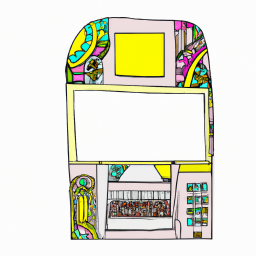
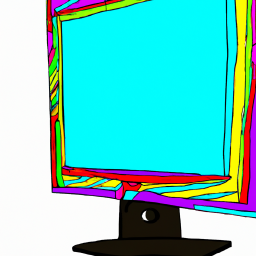
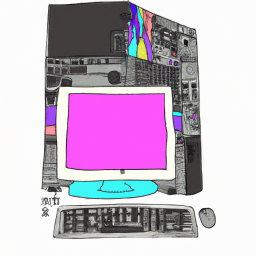

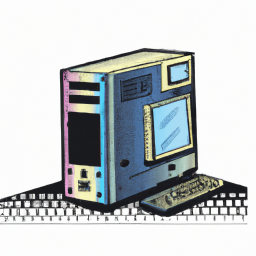
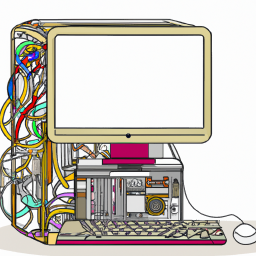


Terms of Service Privacy policy Email hints Contact us
Made with favorite in Cyprus