How to Seal Windows for Winter Preparedness
Preparing your windows for winter can be quick and easy. This guide will provide you with the tips and tricks you need to seal your windows and keep the cold weather out.

Winter is a time when people need to be especially prepared for the colder temperatures and harsher weather conditions. One of the best ways to ensure that your home is winter ready is by properly sealing your windows.
Step One: Inspecting the Windows
Before you begin the sealing process, it is important to inspect your windows and make sure that they are in good condition. Look for any cracks or gaps in the frames and check for any damage to the glass or caulking. If you find any issues, it is best to repair them before you move on to sealing the windows.
Step Two: Cleaning the Windows
Once you have inspected the windows, you can begin the cleaning process. Make sure to use a mild detergent and warm water to clean the window frames and glass. Use a soft cloth or brush to ensure that you don’t scratch the glass or frames. If you find any areas of the window that are particularly grimy, use a toothbrush to scrub them clean.
Step Three: Applying Caulk
The next step is to apply caulking around the edges of the windows. This will help to fill in any gaps or cracks and help to keep out drafts and moisture. Make sure to use a caulk that is specifically designed for windows and doors. You may also want to use a foam sealant to fill in any larger gaps or cracks.
Step Four: Applying Weather Stripping
Once the caulking is dry, you can apply weather stripping around the window frame. This will help to create an airtight seal and keep out any drafts. You can buy weather stripping from most home improvement stores. Make sure to measure the window frame before you purchase the weather stripping so that you get the right size.
Step Five: Installing Storm Windows
Storm windows are an effective way to insulate your windows and help keep out drafts. They are made of insulated glass and are designed to fit over your existing windows. They can be installed quite easily and will help to make your home more energy efficient and comfortable during the winter months.
Step Six: Adding Window Treatments
The final step is to add window treatments such as blinds, shades, or curtains. These will help to trap heat in the room and keep it from escaping through the windows. Look for window treatments that are made from thick, insulated fabric to ensure that they are effective at keeping out the cold.
By following these steps, you can make sure that your windows are properly sealed for the winter months. This will help to keep your home warm and comfortable and will also help to reduce your energy costs. Make sure to inspect and clean your windows before you begin the sealing process, and be sure to add window treatments to help keep the heat in.
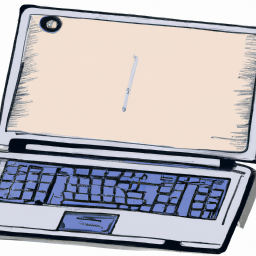
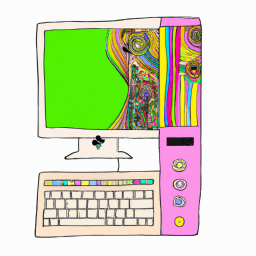
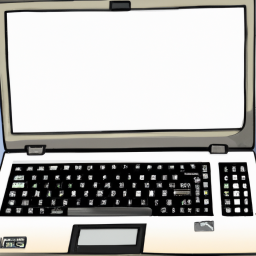
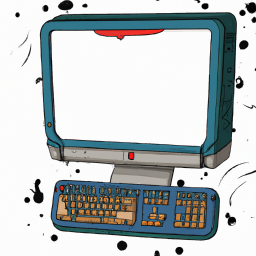

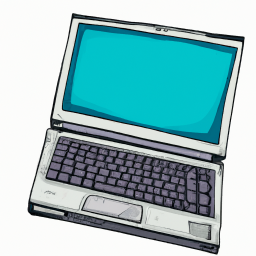


Terms of Service Privacy policy Email hints Contact us
Made with favorite in Cyprus