How to Unzip RAR Files on Windows 10
Unzipping RAR files on Windows 10 is easy and straightforward! Follow this guide to learn how to quickly and easily unzip RAR files on Windows 10.

Step 1: Download 7-Zip
If you need to unzip RAR files on Windows 10, the first step is to download the free and open source 7-Zip file archiving software. 7-Zip supports a wide range of file formats, including the RAR format, and can be used for both compressing and decompressing files.
You can download 7-Zip from the 7-Zip website. Once you’ve clicked the download link, follow the instructions to install the software.
Step 2: Open the RAR File
Once you’ve installed 7-Zip, you can open the RAR file you want to extract. To do so, open File Explorer and find the RAR file you want to unzip. Right-click on the file and select the “7-Zip” option, then select “Extract Here”.
If you’re extracting a password-protected RAR file, you’ll be prompted to enter the password. Once you’ve done so, the files within the RAR archive will be extracted.
Step 3: Select the Output Path
By default, 7-Zip will extract the files to the same folder where the RAR file is located. However, you can also choose to extract the files to a different folder. To do so, select the “Browse” option when you’re prompted to select the output path.
You can then select the folder where you want to extract the files, and click “OK”. The files will then be extracted to the folder you selected.
Step 4: View the Extracted Files
Once the files have been extracted, you can view them by navigating to the output folder. The extracted files will appear in the folder you selected.
If you’re using 7-Zip to extract multiple RAR files, the extracted files will be stored in separate folders. Each folder will contain the files extracted from the respective RAR archive.
Conclusion
Unzipping RAR files on Windows 10 is a straightforward process. All you need to do is download and install the free and open source 7-Zip file archiving software, then open the RAR file and select the output path. The files within the RAR archive will then be extracted to the folder you selected.
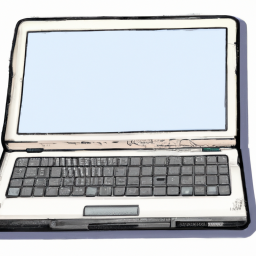



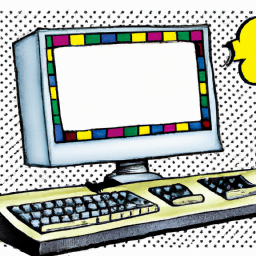
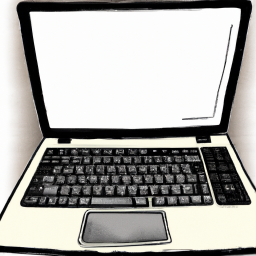
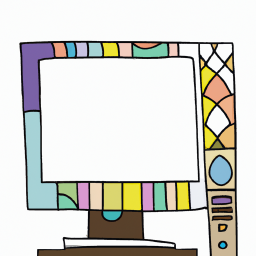
Terms of Service Privacy policy Email hints Contact us
Made with favorite in Cyprus