How to Verify Log4j Installation on Windows
Verifying the Log4j installation on Windows doesn't need to be a daunting task. In this article, we'll guide you through the simple steps to get it done quickly and easily.
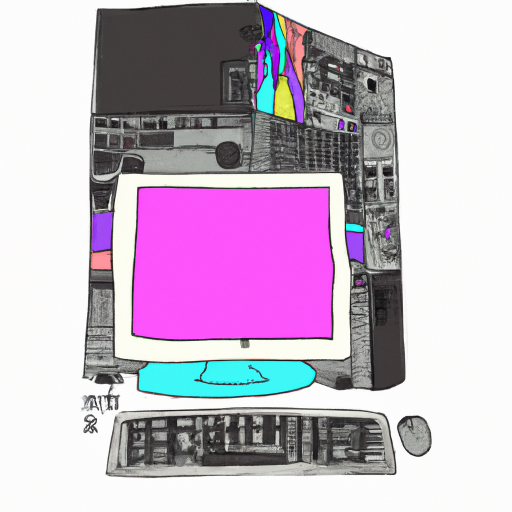
Log4j is a popular logging library for Java applications. It is used to log events of various levels, such as debug, info, warn, error, and fatal. It can also be used to log messages to a database or file. Verifying that Log4j is installed correctly on Windows is essential for ensuring that your application can log events correctly.
Step 1: Download Log4j
The first step in verifying Log4j installation is to download the Log4j library from the Apache Software Foundation's website. Log4j is available for download as a .jar file. Once downloaded, the file should be saved to a folder on your computer, such as the "C:\Program Files\Apache Software Foundation\log4j\" folder.
Step 2: Configure Log4j
The next step is to configure Log4j. This is done by creating a configuration file and saving it to the same folder as the Log4j library. The configuration file should be named "log4j.properties" and should contain the following information:
log4j.rootLogger=INFO, Console
log4j.appender.Console=org.apache.log4j.ConsoleAppender
log4j.appender.Console.layout=org.apache.log4j.PatternLayout
log4j.appender.Console.layout.ConversionPattern=[%-5p] %d{yyyy-MM-dd HH:mm:ss} %C{1}:%L - %m%n
The configuration file should also be configured to include the appenders and layouts that you want to use.
Step 3: Add Log4j to Your Project
Once the configuration file is configured, the Log4j library needs to be added to the project. This can be done by adding the Log4j library to the classpath. This can be done by right-clicking on the project and selecting "Properties". Then, go to the "Java Build Path" tab and select "Libraries". Click the "Add JARs" button and select the Log4j library that you downloaded.
Step 4: Test Log4j
The next step is to test Log4j. This can be done by writing a simple test program that uses the Log4j library. The test program should be written as follows:
import org.apache.log4j.Logger;
public class Log4JTest {
static Logger logger = Logger.getLogger(Log4JTest.class);
public static void main(String[] args) {
logger.debug("This is a debug message");
logger.info("This is an info message");
logger.warn("This is a warning message");
logger.error("This is an error message");
logger.fatal("This is a fatal message");
}
}
Once the test program is written, it should be compiled and run. If Log4j is installed correctly, the program should run without any errors and the messages should be logged to the console.
Step 5: Verify Log4j Installation
Once the test program is run, the final step is to verify that Log4j is installed correctly. This can be done by checking the log files that were created when the test program was run. The log files should contain the messages that were logged by the test program. If the log files contain the messages, then Log4j is installed correctly.
Verifying that Log4j is installed correctly on Windows is essential for ensuring that your application can log events correctly. By following the steps outlined above, you can easily verify that Log4j is installed correctly on Windows.

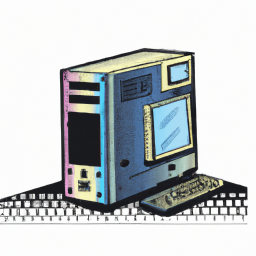
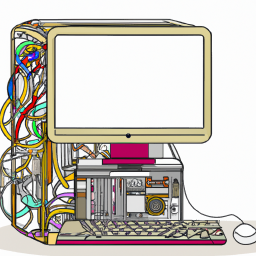



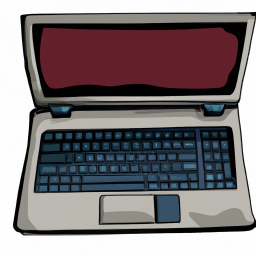

Terms of Service Privacy policy Email hints Contact us
Made with favorite in Cyprus