Removing Weather from the Windows Taskbar
Stop letting the weather control your day! Check out this article to learn how to remove weather from your Windows taskbar quickly and easily.
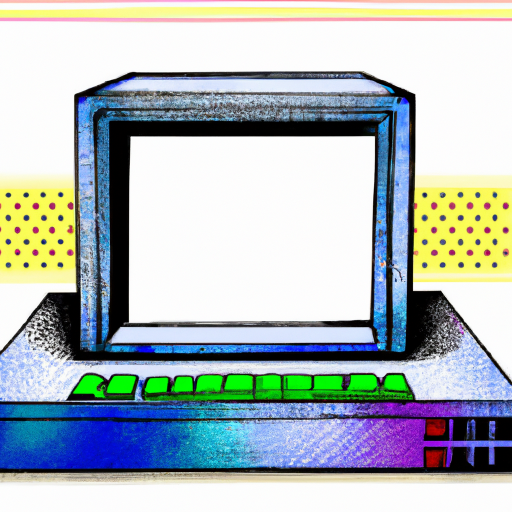
When it comes to customizing your Windows computer, one of the most popular features is the taskbar. With the taskbar, you can easily access your programs, settings, and other important information.
One of the features that comes with the taskbar is the Weather widget. This widget shows you the current weather conditions and forecast for your location. While this can be a convenient feature, some users may find it unnecessary or distracting. Fortunately, it’s easy to remove the Weather widget from the taskbar. Here’s how you can do it.
Step 1: Open the Settings App
The first step is to open the Settings app on your computer. You can do this by clicking on the Start menu and selecting the “Settings” option. You can also type “Settings” into the Windows search bar and select the app from the search results.
Step 2: Choose the Personalization Option
Once you’ve opened the Settings app, you’ll see several options. Select the “Personalization” option. This will open a new window with several customization options.
Step 3: Select the Taskbar Option
In the Personalization window, select the “Taskbar” option. This will open a new window with several options for customizing the taskbar.
Step 4: Toggle Off the Weather Option
In the Taskbar window, you’ll see an option for “Show weather on the taskbar”. Toggle this option off to remove the weather widget from the taskbar.
Step 5: Check the Results
Once you’ve toggled off the weather option, you should see the weather widget disappear from the taskbar. If it doesn’t disappear immediately, you can try restarting your computer to see if that helps.
If you ever decide that you want to add the weather widget back to the taskbar, simply follow the same steps outlined above and toggle the “Show weather on the taskbar” option back on.
Removing the weather widget from the taskbar is a simple process that should only take a few minutes. With just a few clicks, you can customize your Windows computer to suit your needs and preferences.

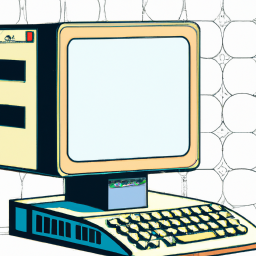
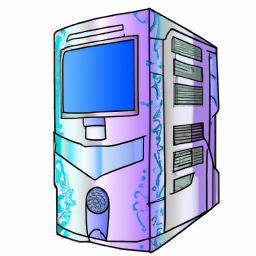
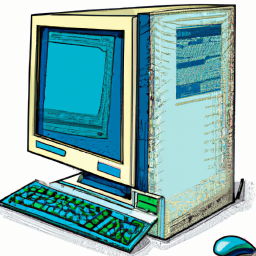
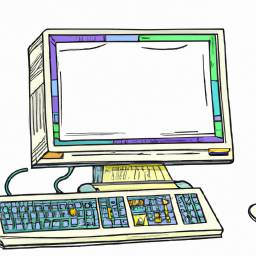
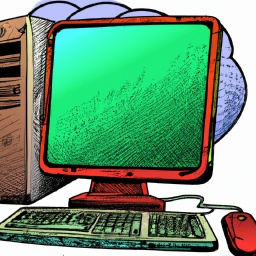

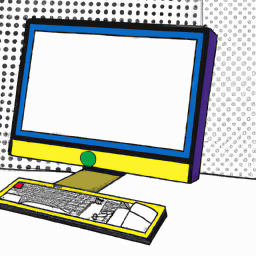
Terms of Service Privacy policy Email hints Contact us
Made with favorite in Cyprus