Step-by-Step Guide to Resealing Windows
Are you looking to reseal your windows? Look no further! This article provides a step-by-step guide to make the process easy and quick.
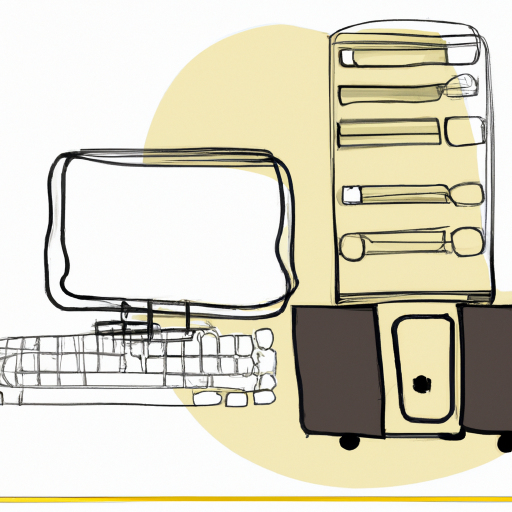
Resealing windows is an important part of maintaining the integrity of your home. It helps protect against drafts, water damage, and energy loss. It also ensures that your windows look great and last for years to come.
The process of resealing windows is relatively easy, but it does require a few supplies and some patience. Here is a step-by-step guide to help you get the job done quickly and correctly.
Step 1: Prep Work
Before you begin resealing windows, you need to make sure that the area is clean and free from debris. Use a vacuum cleaner to remove any dirt or dust around the window frame. Once the area is free from dirt and dust, use a rag to wipe away any excess moisture or residue.
Step 2: Removing the Old Sealant
Once the area is clean, you can begin to remove the old sealant. Use a putty knife or another flat tool to carefully scrape away the old sealant. If the sealant is particularly stubborn, you may need to use a heat gun or blowtorch to soften it. Be sure to wear protective gear when dealing with heat.
Step 3: Apply the New Sealant
After the old sealant is removed, it's time to apply the new sealant. Start by applying a thin layer of sealant to the window frame. Use a putty knife or another flat tool to evenly spread the sealant. Make sure to apply the sealant in a thin layer and avoid any excess buildup.
Step 4: Finishing Touches
Once the sealant has been applied, it's time to finish the job. Use a damp rag to wipe away any excess sealant and give the window frame a nice, clean finish. You may also want to add a few drops of paint or sealant to the edges of the window to make it look even better.
Step 5: Cleanup
The last step is to clean up any mess you made during the resealing process. Use a vacuum cleaner to remove any debris or dust from the window frame. You can also use a damp rag to wipe away any excess sealant.
Resealing your windows is a great way to maintain the integrity of your home and ensure that your windows look great for years to come. With the right supplies and a little bit of patience, you can easily reseal your windows and save a lot of money on energy bills in the long run.



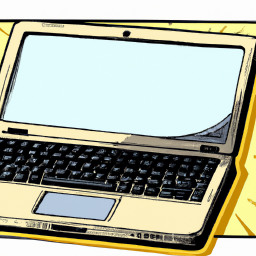

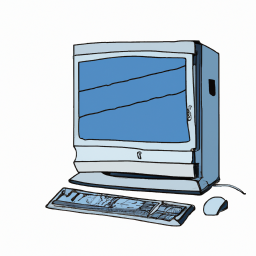
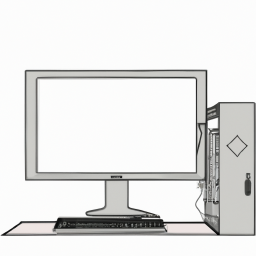
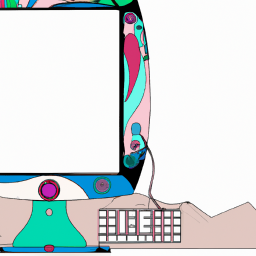
Terms of Service Privacy policy Email hints Contact us
Made with favorite in Cyprus