How to Change the Time on a Mac
Changing the time and date on your Mac is easy! Follow this guide to learn how to quickly and easily update the time and date settings on your Mac.

Changing the time on a Mac is an important task that should be done regularly. Keeping the time accurate helps ensure the computer runs properly and keeps your data secure. It is important to adjust the time whenever you travel to a different time zone, or if the time on your Mac is off by a few minutes or hours.
In this article, we will discuss how to change the time on a Mac, including the different ways to set the time, as well as how to keep the time accurate.
Setting the Time Manually
The first step is to manually set the time on your Mac. To do this, open System Preferences and select “Date & Time”. You will see the current time, as well as the current time zone. Click the “Set date and time automatically” checkbox to turn it off.
Once this is done, you can manually set the time. Click the “Edit” button and select the appropriate time. You can also select the time zone, if necessary. Once you’re finished, click “Done” and the time will be set.
Setting the Time Automatically
If you want to keep the time on your Mac up-to-date, you can set it to update automatically. To do this, open System Preferences and select “Date & Time”. Click the “Set date and time automatically” checkbox to turn it on.
Once this is done, your Mac will automatically update the time from an internet-based time server. You can select which server to use, or select “Automatic” to have your Mac select the best server for you.
Keeping the Time Accurate
In order to keep the time on your Mac accurate, it is important to make sure it is set to update automatically. This will ensure the time is always up-to-date and accurate.
It is also important to check the time periodically to make sure it is still accurate. If the time appears to be off, you can manually set it or adjust the time zone.
Conclusion
Changing the time on a Mac is an important task that should be done regularly. It is important to adjust the time whenever you travel to a different time zone, or if the time on your Mac is off by a few minutes or hours. There are two ways to set the time on your Mac: manually or automatically. It is important to make sure the time is set to update automatically in order to keep it accurate.




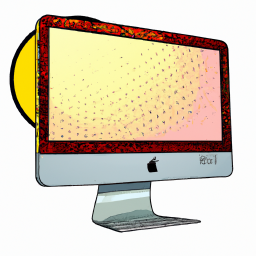
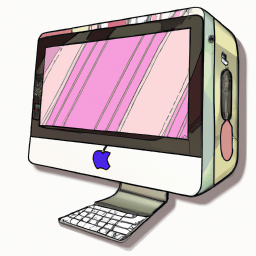
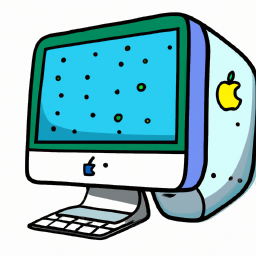

Terms of Service Privacy policy Email hints Contact us
Made with favorite in Cyprus