How to Install Epson Printer Drivers on Mac
Installing Epson printer drivers on your Mac is easy! Follow this guide to get up and running quickly.

Installing an Epson printer driver on Mac can be a tricky process, but with the right instructions, it can be done in a few easy steps. Epson provides a variety of drivers for different types of printers, so it’s important to make sure you download the correct driver for the printer you’re using.
Step 1: Download the Driver
The first step is to download the driver from the official Epson website. Go to the Epson Support section and search for your printer model. Once you’ve found it, select the Download link. This will take you to the page where you can select the driver you need. Make sure to select the appropriate driver for your Mac operating system.
Step 2: Install the Driver
Once the download is complete, locate the installer and double-click on it to start the installation process. You may be prompted to enter your Mac username and password.
The installer will then run through a series of steps, including downloading any necessary components. At the end of the installation, you should see a message indicating that the driver has been successfully installed.
Step 3: Configure the Printer
Once the driver has been installed, you’ll need to configure the printer. To do this, open the System Preferences application. Go to the Printers & Scanners section and select your printer.
You’ll then be prompted to enter the printer’s IP address. You can find this information in the printer’s manual or on the printer’s control panel. Once you’ve entered the IP address, click the Add button to add the printer to your Mac.
Step 4: Test the Printer
Finally, you’ll need to test the printer to make sure it’s working correctly. To do this, open a document and select Print from the File menu. Select your printer from the list and click Print.
If the printer starts printing, then the installation was successful. If the printer doesn’t print, try uninstalling and reinstalling the driver. If the problem persists, contact Epson technical support for further assistance.
Installing an Epson printer driver on Mac can be a tricky process, but with the right instructions, it can be done in a few easy steps. By following the steps outlined above, you can ensure that your printer is installed and working correctly.





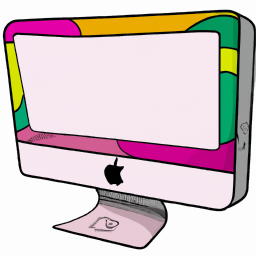

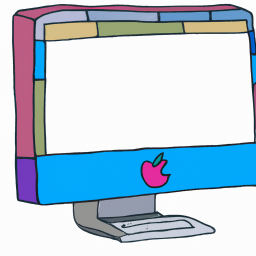
Terms of Service Privacy policy Email hints Contact us
Made with favorite in Cyprus