How to Play VOB Files on a Windows Operating System
Are you having difficulty playing VOB files on your Windows computer? This helpful article will walk you through the simple steps to get you up and running!
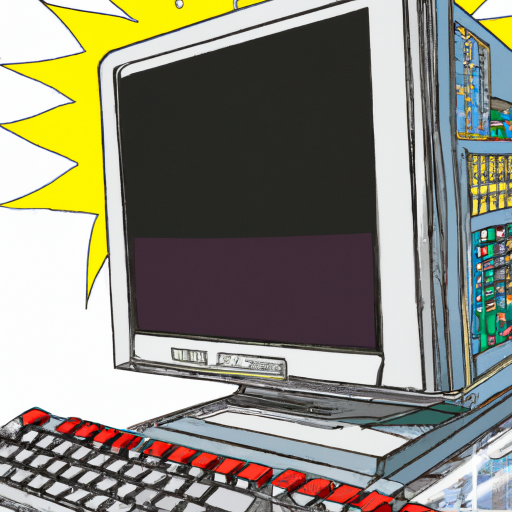
VOB files are DVD video files that contain audio and video streams. They are usually stored in the Video_TS folder on a DVD disc. If you have VOB files on your computer and you want to play them, then you need to know how to do it properly. Playing VOB files on a Windows operating system is relatively easy and can be done in a few simple steps.
Step 1: Download and Install the Appropriate Player
The first step is to download and install a compatible media player. VOB files are not supported by Windows Media Player, so you will need to download and install a third-party player such as VLC media player. VLC media player is a free and open-source multimedia player with support for a wide range of audio and video formats. It can be downloaded from the official website. Once you have downloaded the player, simply double-click on the installation file and follow the instructions to install it on your system.
Step 2: Open the VOB File
Once the player is installed, you can open the VOB file. To do this, simply open the player and navigate to the location of the VOB file. Once you have located the file, simply double-click on it to open it. You can also drag the file directly into the player’s window.
Step 3: Play the File
Once the file is opened, you can play it by clicking on the “Play” button on the player’s interface. The video will start playing immediately. You can also use the player’s controls to adjust the sound and video quality as well as other settings.
Step 4: Convert the File
If you want to convert the VOB file to a different format, then you can do so using the player. Most players have an option to convert the file to a different format. Simply select the desired output format from the list of available formats and click on the “Convert” button. The player will then start converting the file.
Step 5: Burn the File to a Disc
If you want to burn the VOB file to a DVD disc, then you can do so using the player. Most players have an option to burn the file to a disc. Simply select the “Burn” option and follow the instructions to burn the file to a disc.
Playing VOB files on a Windows operating system is relatively easy. All you need to do is download and install a compatible media player, open the VOB file, play the file, convert the file to a different format, and burn the file to a disc if desired. With these simple steps, you can easily play VOB files on your Windows system.


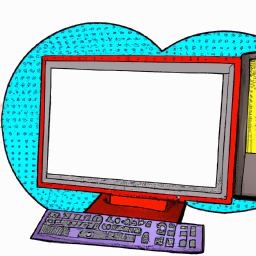

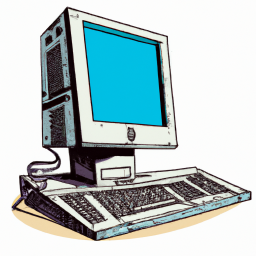



Terms of Service Privacy policy Email hints Contact us
Made with favorite in Cyprus