Step-by-Step Guide to Replacing Basement Windows
This article provides a helpful guide to replacing basement windows, giving you the step-by-step instructions to make the process easier. Get the job done quickly and efficiently with this useful guide!

Basement windows are one of the most important components of a home, as they provide ventilation and natural light in the area. Over time, however, these windows can become damaged due to age, weather, and other factors. Replacing basement windows can be a complicated and time-consuming task, but following these steps can help make the job a little easier.
Step 1: Choose the Right Windows
The first step in replacing basement windows is to choose the right windows. This can involve a number of considerations, such as the size and type of window, the material, and the style. It's important to choose a window that will fit the existing opening and match the aesthetic of your home. Be sure to measure the existing opening several times to ensure accuracy.
Step 2: Prepare the Opening
Once you have chosen the right windows, the next step is to prepare the opening. This may involve removing any existing trim or framing, as well as any caulking or insulation. It's important to be extremely careful during this step, as any damage to the existing structure could cause the window to be installed improperly.
Step 3: Install the Window
The next step is to install the window. This will involve carefully setting the window in the opening, making sure it is level and secure. It may be necessary to use shims to ensure a snug fit. Once the window is in place, it's important to check that it is properly sealed and weatherproof.
Step 4: Finish the Installation
The final step is to finish the installation. This may involve adding trim, caulking, and insulation around the window. It's important to use quality materials that can stand up to the elements. Once the window is finished, it's a good idea to check the seal again to make sure it is airtight.
Replacing basement windows can be a daunting task, but following these steps can help make it a little easier. It's important to take your time and double-check your work to ensure a successful installation. With the right materials and a little bit of patience, you can have your new windows installed in no time.

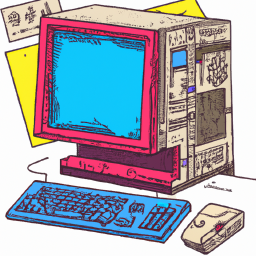
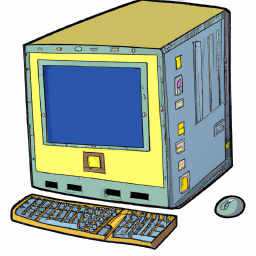



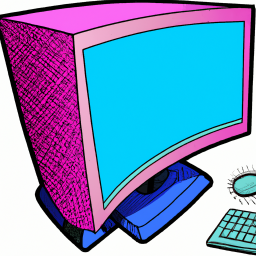

Terms of Service Privacy policy Email hints Contact us
Made with favorite in Cyprus