How to Charge an iPhone Without a Charger
If you're on the go and your iPhone battery is low, this article is here to help! Learn how to charge an iPhone without a charger in just a few easy steps.
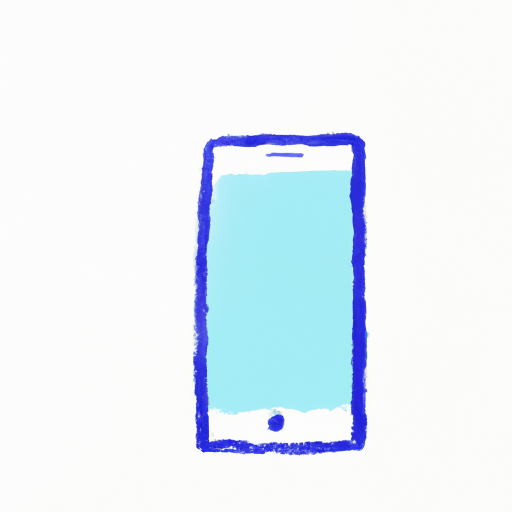
Charging your iPhone without a charger can be tricky, but it is possible. There are several ways to do it, and depending on your situation, one method may be better than another.
Use a USB Port
The most accessible and convenient way to charge your iPhone without a charger is to use a USB port. USB ports are available on many laptop computers, TVs, game consoles, and even some car stereos. All you need is a USB cable and your phone will be powered up in no time.
The first step is to locate a USB port. Most laptop computers will have at least one, but if you don't have access to a laptop, you can use any other device with a USB port. Once you've found a port, connect your USB cable to both your iPhone and the port. Your phone should start charging immediately. Keep in mind that USB ports generally provide a lower voltage than the charger that comes with your phone, so the charging process may take a bit longer than normal.
Use a Wall Outlet
If you don't have access to a USB port, you can use a wall outlet. All you need is a USB power adapter and a power outlet. Connect the USB power adapter to the outlet, then plug your USB cable into the adapter and your phone. Your phone should start charging right away.
Keep in mind that the USB power adapter that comes with your phone is designed to provide the optimal voltage for your device, so using a different adapter may not be as effective. That being said, it is still possible to charge your phone using a different USB power adapter, but it may take longer than usual.
Use a Battery Pack
If you don't have access to a USB port or wall outlet, you can use a battery pack to charge your iPhone. Battery packs are portable devices that store power and can be used to charge your phone on the go. All you need to do is connect your USB cable to the battery pack and your phone. Your phone should start charging right away.
Keep in mind that battery packs come in different sizes and capacities, so make sure you get one that will be able to fully charge your phone. Also, keep in mind that battery packs are not designed to provide the optimal voltage for your device, so the charging process may take longer than usual.
Use a Car Charger
If you're in a pinch and don't have access to a USB port, wall outlet, or battery pack, you can use a car charger to charge your iPhone. Car chargers are designed to plug into your car's cigarette lighter and provide power to any connected device. All you need to do is plug your USB cable into the car charger and your phone. Your phone should start charging right away.
Keep in mind that car chargers are not designed to provide the optimal voltage for your device, so the charging process may take longer than usual. Also, make sure to disconnect the charger when you're done, as leaving it plugged in for extended periods of time can cause damage to your car's battery.
Charging your iPhone without a charger can be tricky, but it is possible. Whether you use a USB port, wall outlet, battery pack, or car charger, you should be able to get your phone powered up in no time. Just make sure to use the appropriate adapter and monitor the charging process to ensure your phone is getting the power it needs.

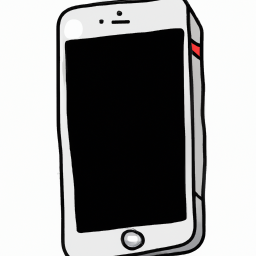
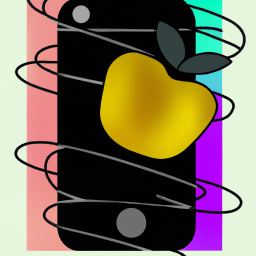
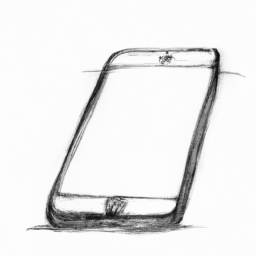


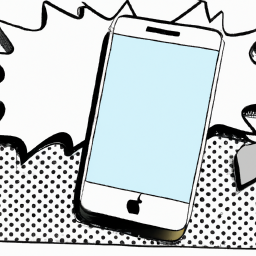

Terms of Service Privacy policy Email hints Contact us
Made with favorite in Cyprus