How to Restore the Phone Icon on an iPhone
Do your iPhone apps seem to be missing their icons? No worries! Follow this guide to learn how to restore the phone icon on your iPhone.
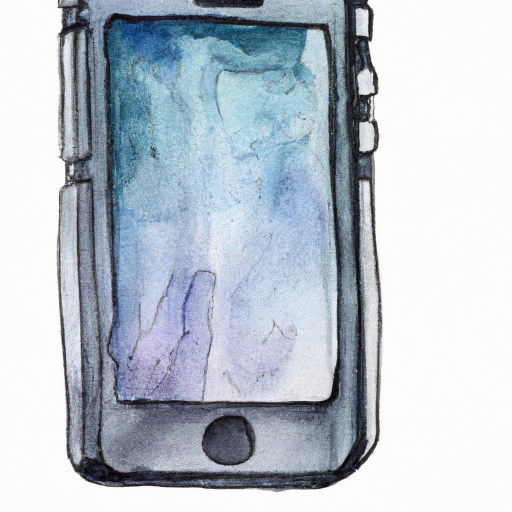
Are you missing the Phone icon on your iPhone? Don’t worry, you can restore it easily. The Phone icon is a vital part of the iPhone, giving you access to all your contacts and the ability to make calls. Fortunately, it’s easy to restore this icon as long as you have the most recent version of iOS.
Step 1: Check Your Restrictions
The first thing you should do is check your Restrictions. It’s possible that you have set a parental control that has hidden the Phone icon. To check this, go to Settings > Screen Time > Content & Privacy Restrictions. Make sure the toggle for Phone is turned on.
Step 2: Check Your Home Screen Layout
If your Restrictions are turned on, the next step is to check your Home Screen layout. There are two ways to do this. The first way is to go to Settings > Home Screen. Here, you can select a new layout, which may restore the Phone icon. The second way is to press and hold on your Home Screen and select Edit Home Screen. Here, you can rearrange your icons and move the Phone icon back to its default position.
Step 3: Reset Your Home Screen Layout
If neither of the above steps worked, you may need to reset your Home Screen layout. To do this, go to Settings > General > Reset. From here, select Reset Home Screen Layout. This will restore your Home Screen to the default settings, which should include the Phone icon.
Step 4: Reinstall the Phone App
If the Phone icon is still missing, the last step is to reinstall the Phone app. To do this, go to the App Store and search for the Phone app. Tap the cloud icon to download and reinstall the app. This should restore the Phone icon to your Home Screen.
Restoring the Phone icon on an iPhone is a simple process that should only take a few minutes. As long as you have the most recent version of iOS, you should be able to quickly restore the Phone icon and regain access to all your contacts and the ability to make calls.

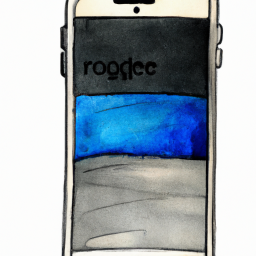
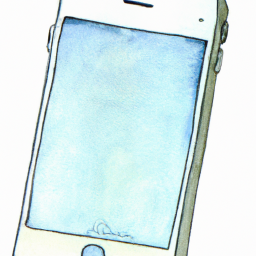


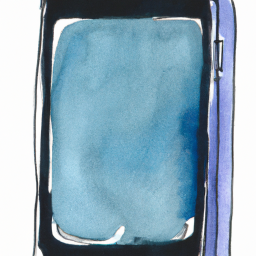


Terms of Service Privacy policy Email hints Contact us
Made with favorite in Cyprus