How to Transfer Videos from iPhone to Android
Transferring videos from your iPhone to your Android device has never been easier. Check out this helpful guide to learn how to do it quickly and efficiently.

Transferring videos from an iPhone to an Android device can be a tricky process. With the different operating systems and file formats, it can be confusing to know the best way to move the videos from one device to the other. Fortunately, there are several ways to transfer your videos from iPhone to Android, and this article will go over the best methods for doing so.
Using Google Photos
Google Photos is a great way to transfer videos from iPhone to Android. It is a free cloud storage service that can help you move files quickly and easily.
To start, make sure you have the Google Photos app installed on both your devices. Once you have done that, open the app on your iPhone and select the videos you want to transfer. You can then click the “Share” button and select the “Create Link” option. This will generate a link that you can send to your Android device via text, email, or a messaging app.
When you receive the link on the Android device, open it and select “Save to Google Photos.” Your videos will then be automatically downloaded to the Google Photos app on your Android device.
Using AirDrop
AirDrop is an Apple technology that allows you to share files between two Apple devices wirelessly. While it is not specifically designed for transferring files between an iPhone and an Android device, it can still be used for this purpose.
To do this, you will need to install a third-party app on your Android device. One such app is the AirDrop for Android app, which is available for free in the Google Play Store. Once you have installed the app, open it and make sure it is enabled.
Next, open the AirDrop feature on your iPhone. You should see the Android device listed in the list of devices. Select the device and send the videos you want to transfer. They will be automatically sent to the AirDrop for Android app on the Android device.
Using Email
Email is another easy way to transfer videos from iPhone to Android. All you need to do is select the videos you want to transfer and attach them to an email. Then, send the email to an email address associated with your Android device.
When you receive the email on your Android device, you can then download the videos to your device. You can also save them to a cloud storage service, such as Google Drive, if you prefer.
Using a USB Cable
If you have access to a USB cable, you can also use this method to transfer videos from iPhone to Android. All you need to do is connect your iPhone and Android device to the same computer using the USB cables.
Once you have done that, open the File Explorer on your computer and find the videos you want to transfer. Copy them to your Android device and then disconnect the USB cables. The videos will then be transferred to your Android device.
Using an SD Card
If you have an SD card available, you can also use this method to transfer videos from iPhone to Android. All you need to do is insert an SD card into your iPhone and copy the videos you want to transfer to the card. Then, remove the SD card from your iPhone and insert it into your Android device.
You can then open the SD card on your Android device and copy the videos to your device. Once you have done that, you can safely remove the SD card from your device.
Transferring videos from iPhone to Android can be a tricky process, but it doesn’t have to be. With the right methods, you can easily move your videos from one device to the other. Whether you use Google Photos, AirDrop, email, a USB cable, or an SD card, you can be sure that your videos will be safe and sound on your Android device.
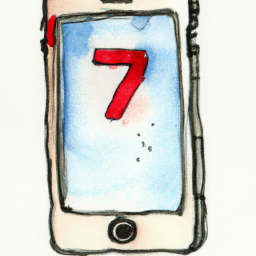


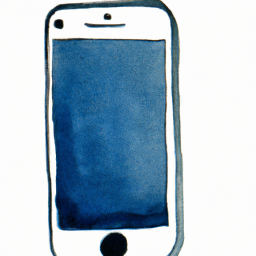



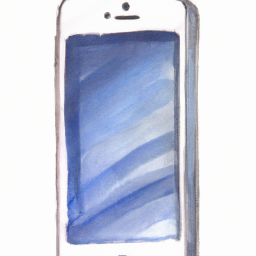
Terms of Service Privacy policy Email hints Contact us
Made with favorite in Cyprus