How to Forward Voicemail on an iPhone
Forwarding your voicemail on an iPhone is quick and easy! Learn how to do it in just a few steps with this helpful article.

With the advent of modern technology, it has become easier than ever to stay connected with family, friends, and coworkers. One of the most convenient features of the iPhone is the ability to forward voicemail. Forwarding voicemail allows you to easily share messages with other individuals, making it a great tool for business or personal conversations. This article will provide a step-by-step guide on how to forward voicemail on an iPhone.
Step 1: Access Your Voicemail
The first step to forwarding your voicemail is to access it. To do this, open the Phone app on your iPhone. Once the app is open, tap the Voicemail tab in the bottom right corner. This will open your voicemail inbox.
Step 2: Select the Message You Want to Forward
Once your voicemail inbox is open, you will be able to see all of your voicemails. Scroll through the list of messages to find the one you want to forward. When you have found the message, tap on it to open it.
Step 3: Tap the Share Icon
Now that the message is open, you will see a share icon in the top right corner. Tap on this icon to open the sharing options.
Step 4: Select the Recipient
In the sharing options, you will be able to select the recipient of your message. You can choose from your contacts list or type in a phone number or email address. Once you have selected the recipient, tap the “Share” button in the bottom right corner.
Step 5: Confirm the Forward
The last step is to confirm the forward. You will be prompted to confirm the forward before it is sent. Tap on the “Send” button to complete the process.
And that’s it! You have now successfully forwarded a voicemail on your iPhone. Forwarding voicemail is a great way to stay connected with family, friends, and coworkers. It is a simple process that takes just a few minutes to complete. With this guide, you can easily forward voicemail on your iPhone.

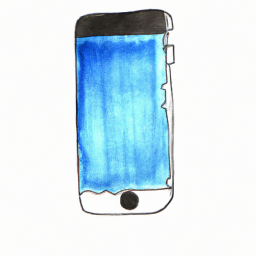



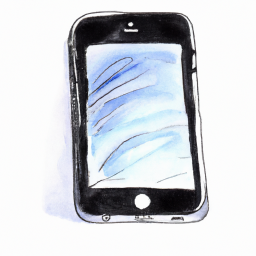


Terms of Service Privacy policy Email hints Contact us
Made with favorite in Cyprus