How to Locate Saved Articles on Your iPhone
If you've saved articles on your iPhone and can't remember where, don't worry! This article will show you how to quickly and easily locate your saved articles on your iPhone.

One of the most convenient features of an iPhone is the ability to save articles for later. Whether you’re browsing online for the latest news, shopping for a new item, or looking for a how-to guide, when you find something useful you can save it to your phone and access it whenever you need it. This article will show you how to locate saved articles on your iPhone.
1. Open the Apple News App
The first step to locating saved articles on your iPhone is to open the Apple News app. This app comes pre-installed on most iPhones and is used to read articles and watch videos from a variety of news sources.
When the app is open, you will see a list of topics and news sources. Tap on the topic or news source that you want to view. The list of articles related to that topic or news source will be displayed.
2. Tap on the Saved Tab
At the bottom of the screen you will see a tab labeled “Saved”. Tap on this tab and you will be taken to the list of saved articles. This list includes any articles that you have saved while using the Apple News app.
If you are looking for a specific article, you can use the search bar at the top of the screen to find it. Simply type in the title of the article or some keywords related to the article and the results will be displayed.
3. Use the Share Button
If you are looking for an article that you saved from another app, you can use the Share button to locate it. To do this, open the app where you saved the article and find the article. Tap on the Share button, which is usually located at the top or bottom of the screen.
When the Share menu is displayed, tap on the “Save to News” option. This will save the article to the Apple News app and you can then locate it by following the steps above.
4. Use the Search Bar
If you are still having trouble locating saved articles on your iPhone, you can use the search bar in the Apple News app to find them. Simply type in the title of the article or some keywords related to the article and the results will be displayed.
You can also use the search bar to find articles related to a specific topic or news source. Simply type in the topic or news source and the list of related articles will be displayed.
5. Access Your Bookmarks
Finally, you can access your bookmarks to locate saved articles on your iPhone. To access your bookmarks, open the Apple News app and tap on the “Bookmarks” tab at the bottom of the screen.
This will display a list of all of your bookmarked articles. You can also use the search bar to find specific articles that you bookmarked.
---
Locating saved articles on your iPhone is a quick and easy process. By following the steps outlined in this article, you can easily find articles that you have saved while using the Apple News app or other apps. You can also access your bookmarks to find articles that you have bookmarked for later.




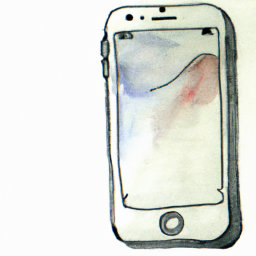
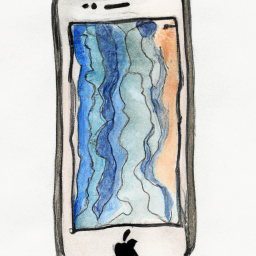
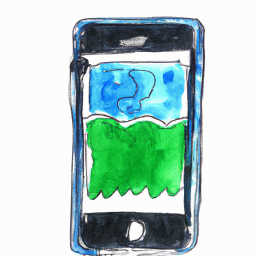
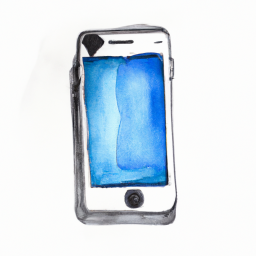
Terms of Service Privacy policy Email hints Contact us
Made with favorite in Cyprus