How to Lock Your Facebook Profile on an iPhone
This article shows you how to keep your Facebook profile secure on your iPhone. It's a quick and easy way to make sure your profile is kept private!

Social media is one of the most popular ways to stay connected with family and friends and to share everything that is going on in our lives. Facebook is one of the most widely used social media networks with billions of users.
But with the rise of social media, there is also a need for privacy and security. It’s important to know how to lock your Facebook profile on an iPhone to keep your information and posts private. Here’s how to do it:
Step 1: Access Privacy Settings
The first step is to find the privacy settings for your Facebook account. To do this, open the Facebook app on your iPhone and tap the three lines in the lower right corner. Then, scroll down to “Settings & Privacy” and then tap “Settings.”
Step 2: Find the Privacy Settings
Once in the Settings menu, tap “Privacy” in the left-hand menu. This will open the Privacy Settings page. On this page, you can choose who can see your posts, who can contact you, and who can look you up.
Step 3: Lock Your Profile
On the Privacy Settings page, tap “ Lock Your Profile” at the top. This will open a page with options to lock your profile. You can choose to lock your profile so only your friends can see it, or you can set it so that only you can see it.
Step 4: Choose Who Can See Your Profile
Once you’ve chosen to lock your profile, you can choose who can see it. Tap “Who can see my profile?” and then select “Friends” if you want only your friends to be able to view your profile. Or, you can select “Only me” if you want only you to be able to view your profile.
Step 5: Confirm Your Settings
Once you’ve chosen who can view your profile, tap “Done” in the upper right corner. This will save your settings and lock your profile so that only the people you’ve chosen can see it.
Now that you know how to lock your Facebook profile on an iPhone, you can make sure that your posts and information are kept private and secure. It’s important to keep your information safe and secure, especially when it comes to social media. With these steps, you can make sure that only the people you choose can view your profile.


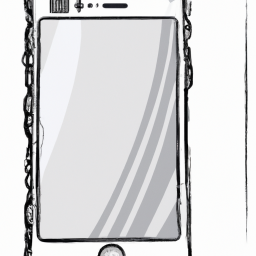
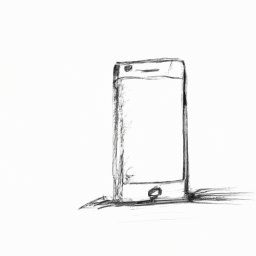


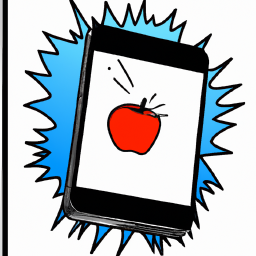
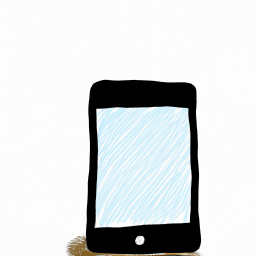
Terms of Service Privacy policy Email hints Contact us
Made with favorite in Cyprus