How to Read ePub Files on an iPhone
Learn how to access the world of digital books on your iPhone! This article will provide you with step-by-step instructions on how to read ePub files on your device.
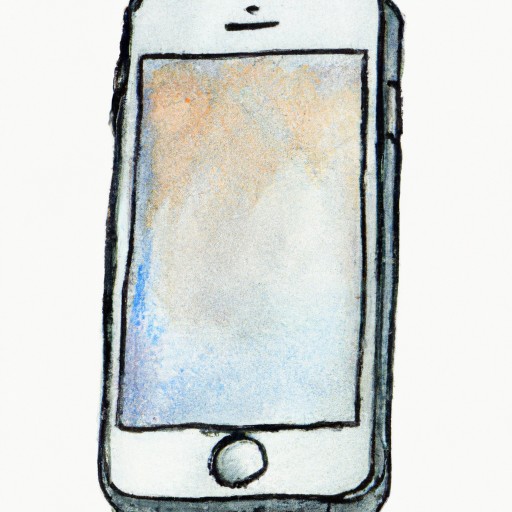
Reading ePub files on an iPhone is a great way to enjoy your favorite books, magazines, and other documents on the go. This guide will show you how to read ePub files on an iPhone in a few simple steps.
Step 1: Download an ePub Reader App
The first step to reading ePub files on an iPhone is to download an ePub reader app. There are many different ePub reader apps available in the App Store, so you can choose one that meets your needs. Popular ePub reader apps include Adobe Digital Editions, iBooks, and Bluefire Reader.
Once you’ve downloaded an ePub reader app, you’ll need to sign in with your Apple ID. This will allow you to access your ePub files from any device.
Step 2: Import Your ePub Files
Once you’ve downloaded an ePub reader app, you’ll need to import your ePub files into the app. To do this, you can simply drag and drop the files into the app, or you can use the “Open in” feature in the iOS Files app.
If you have ePub files stored in iCloud Drive, Dropbox, or another cloud storage provider, you can also use the “Open in” feature to import them.
Step 3: Read Your ePub Files on Your iPhone
Once you’ve imported your ePub files, you’re ready to read them on your iPhone. The ePub reader app will open the file and you can start reading. Many ePub reader apps have features such as bookmarks and highlights, so you can keep track of where you left off and make notes as you go.
Step 4: Sync Your ePub Files Across Devices
If you want to read your ePub files on multiple devices, you can sync them across devices using the ePub reader app. This will allow you to pick up where you left off on any device.
Step 5: Download ePub Books from the iBooks Store
If you don’t already have ePub files to read, you can purchase and download books from the iBooks Store. The iBooks Store has a wide selection of books, magazines, and other documents in ePub format.
Once you’ve purchased a book, you can download it directly to your iPhone and open it in the ePub reader app. You can also sync the book across devices so you can read it on any device.
Conclusion
Reading ePub files on an iPhone is a great way to enjoy your favorite books, magazines, and other documents on the go. By following the steps outlined in this guide, you can easily read ePub files on an iPhone in a few simple steps.
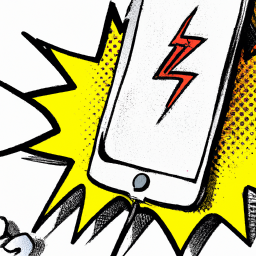


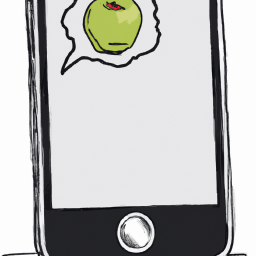
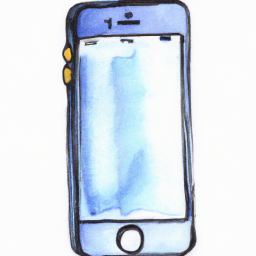



Terms of Service Privacy policy Email hints Contact us
Made with favorite in Cyprus