How to Stream Podcasts on Your iPhone
This article will show you how to easily stream podcasts on your iPhone. Get ready to listen to your favorite shows on the go!
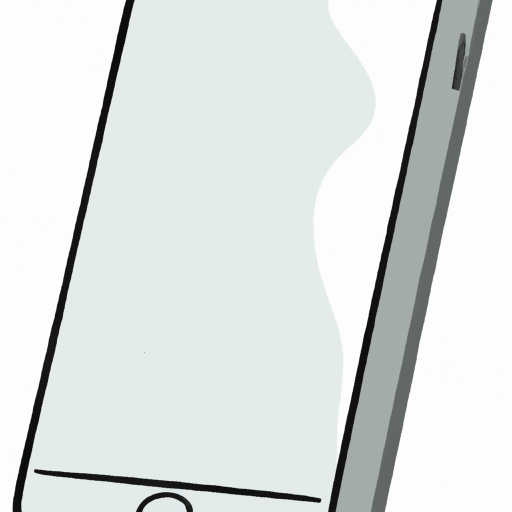
Listening to podcasts on your iPhone can be a great source of entertainment and knowledge. Whether you're into music, comedy, or news, there are thousands of podcasts available to stream right to your phone. With the right setup, you can easily start streaming podcasts on your iPhone in just a few steps.
Step 1: Choose a Podcast App
The first step to streaming podcasts on your iPhone is to choose a podcast app. There are a variety of podcast apps available in the App Store, so you’ll want to take your time to find the one that best meets your needs. Some popular podcast apps include Apple Podcasts, Overcast, and Pocket Casts.
Step 2: Search for Podcasts
Once you have chosen a podcast app, you can start searching for podcasts. Most podcast apps have a search feature that makes it easy to find a podcast that interests you. You can also browse through the app’s library of available podcasts.
Step 3: Subscribe to Podcasts
Once you’ve found a podcast that you want to listen to, you can easily subscribe to it. Subscribing to a podcast will make it easier to keep track of new episodes and receive notifications when new episodes become available. It will also make it easier to find the podcast in your app’s library.
Step 4: Download Podcasts
Once you’ve subscribed to a podcast, you can start downloading episodes. Most podcast apps allow you to download episodes so that you can listen to them at any time, even when you’re not connected to the internet. Depending on your app, you may have the option to automatically download new episodes as they become available.
Step 5: Stream Podcasts
If you don’t want to download episodes, you can also stream podcasts directly from the app. This is a great option if you want to listen to a podcast right away and don’t want to wait for the episode to finish downloading.
Step 6: Manage Your Subscriptions
Most podcast apps also allow you to manage your subscriptions. You can easily unsubscribe from podcasts that you no longer want to listen to, and you can also adjust your settings so that new episodes are automatically downloaded or streamed.
Step 7: Share Podcasts
Finally, you can easily share podcasts with your friends and family. Most podcast apps allow you to share episodes via email, text message, or on social media. This makes it easy to recommend podcasts to your friends and family.
Streaming podcasts on your iPhone is a great way to stay up-to-date on the topics that interest you. With the right setup, you can easily start streaming podcasts in just a few steps. Choose a podcast app, search for podcasts, subscribe to them, download episodes, and start streaming. You can also manage your subscriptions and share podcasts with your friends and family.
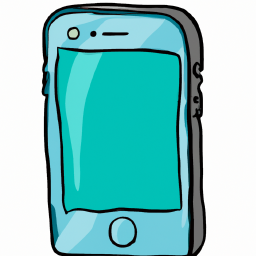
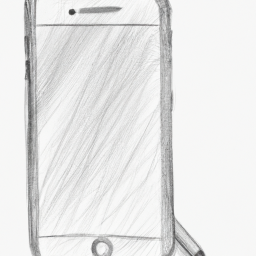
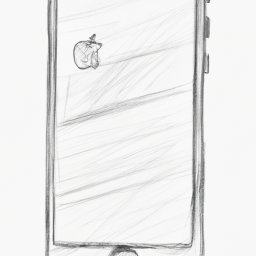



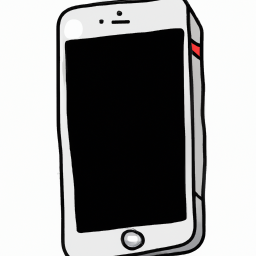
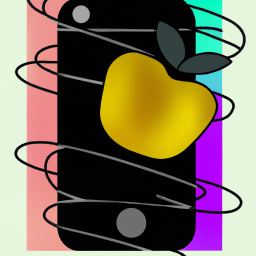
Terms of Service Privacy policy Email hints Contact us
Made with favorite in Cyprus